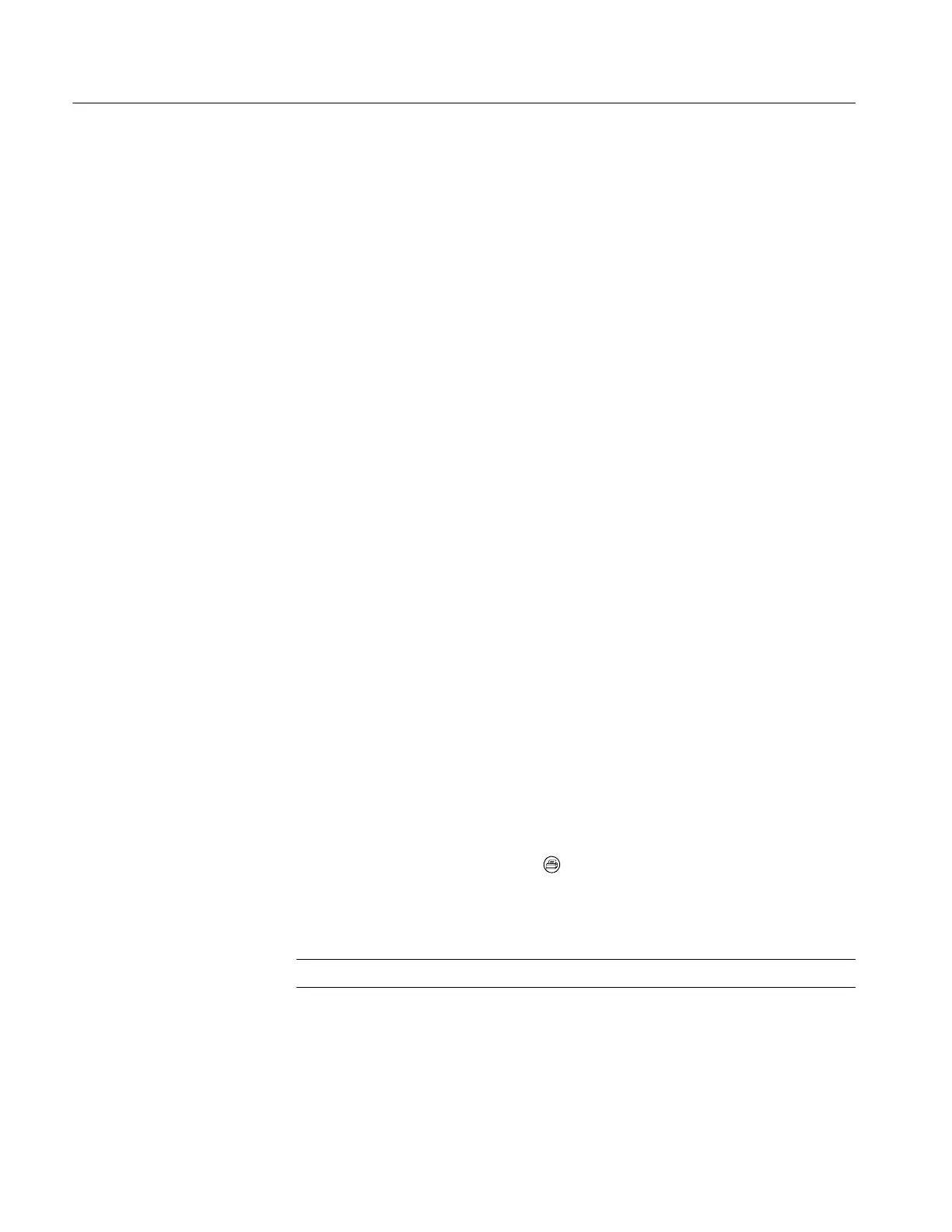Command Descriptions
2- 136
TDS3000, TDS3000B, and TDS3000C Series Programmer Manual
FPAnel:TURN (Set only)
Duplicates the action of turning a specified front-panel control knob.
Miscellaneous
FPAnel:TURN { [ GPKNOB | HORZPOS | HORZSCALE | INTENSITY |
TRIGLEVEL | VERTPOS | VERTSCALE ] , <n> }
Most of the argument names associate directly with their front panel knob.
For example, GPKNOB is for the general purpose knob, HORZSCALE is for the
horizontal scale knob, and so on.
, (comma) separates the control knob argument from the numeric rotation value
argument. You do not need a white space between the arguments and the comma.
<n> represents the rotation direction and magnitude of rotation. Negative values
represent a counterclockwise knob rotation, and positive values represent a
clockwise rotation. The magnitude of <n> specifies the amount of the turn,
where <n> = 1 represents turning the knob one unit, <n> = 2 represents turning
the knob two units, <n> = 5 represents turning the knob five units, and so on.
The range of units depends on which front panel knob is specified.
FPANEL:TURN TRIGLEVEL,10
duplicates turning the front panel Trigger LEVEL knob clockwise by 10 units.
HARDCopy
Sends a copy of the screen display to the port specified by HARDCopy:PORT.
The format and layout of the output is specified with the HARDCopy:FORMat
and HARDCopy:LAYout commands. This command is equivalent to pressing
the front panel Hard Copy button (
).
The HARDCopy? query returns format, palette, layout, file name, preview, ink
saver, compression mode, and port information.
NOTE. This command is NOT IEEE Std 488.2-1987 compatible.
Hard copy
Group
Syntax
Arguments
Examples
Group