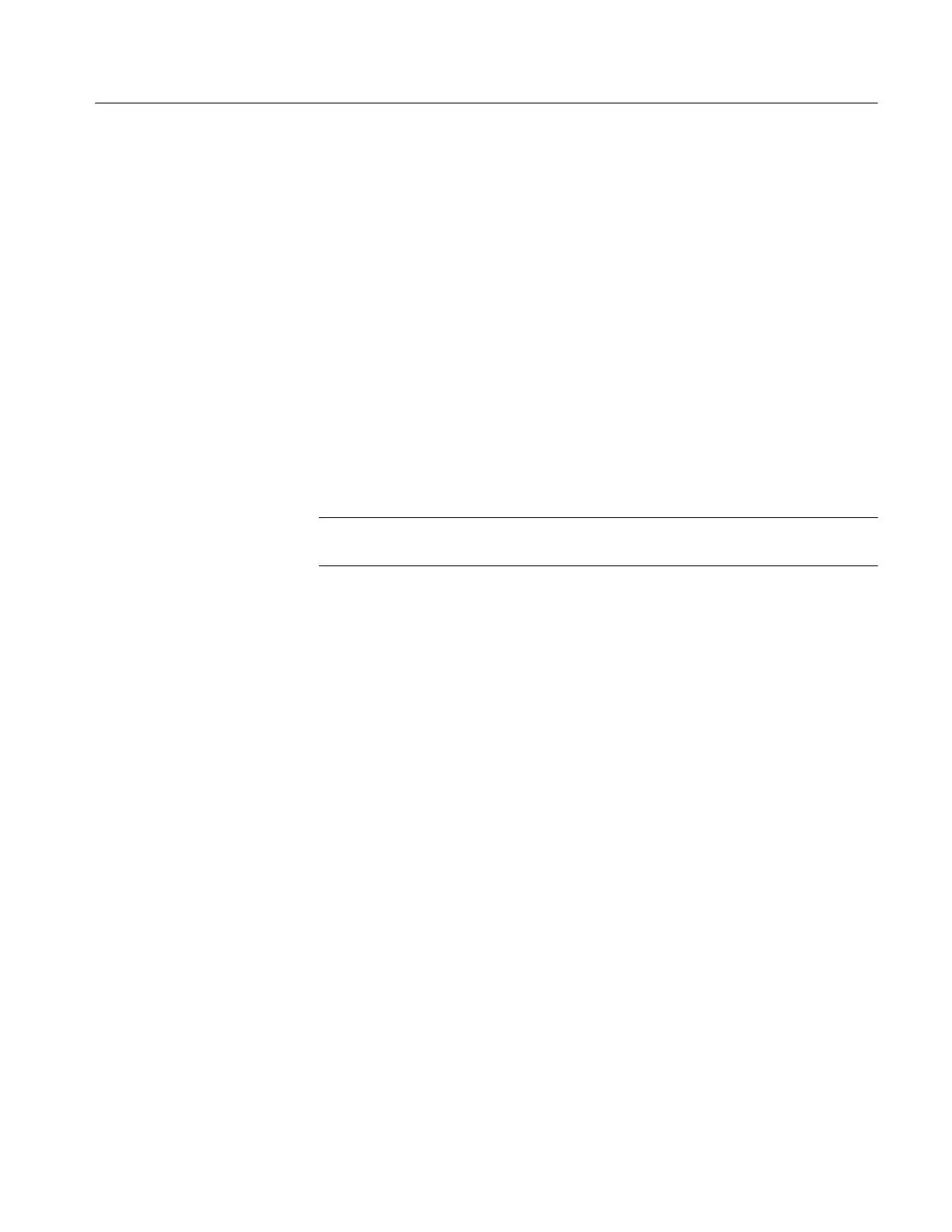Command Descriptions
TDS3000, TDS3000B, and TDS3000C Series Programmer Manual
2- 237
An alternate way to enter certain characters is with a backslash followed by a
single character (following “standard” Unix) as follows:
H n newline (carriage return and linefeed)
H \ backslash (\\ is required to get a backslash character)
H j Japanese character encoding, the next two characters make
one hexadecimal JIS value as explained later
H t horizontal tab; the next 2 characters specify the pixel
column to tab to as explained earlier
H u Unicode encoding, the next two characters make
one hexadecimal Unicode value as explained later
If a backslash is followed by an undefined special character, the backslash is
ignored and the character following it is accepted as is.
NOTE. The use of any escape codes other than those described above may
produce unpredictable results.
To specify Russian, Chinese, and Korean, use the 16 bit Unicode value
characters as shown in the example disk files. For additional information see The
Unicode Standard, Version 2.0. Only characters used in the oscilloscope are
available. Unicode values are represented in a quoted string as “\uxxyy” where
xx and yy are both hexadecimal values and xx and yy are concatenated to form a
single hexadecimal number. For example, “\u0413” is the Cyrillic capital letter
GHE and 0413 is the Unicode value for that character. English and European
characters can also be specified using the \u Unicode sequence. In that case xx is
simply 00 and yy is the hexadecimal equivalent of the 8 bit character value.
To specify Japanese characters, use the 16 bit Japanese Interchange Standard
(JIS X 0208-1983) value. JIS values are represented in a quoted string as
“\jxxyy” where xx and yy are both hexadecimal values and xx and yy are
concatenated to form a single hexadecimal number.
Supported Unicode and JIS characters are shown in the CHARSETS directory of
the disk that accompanies this manual.