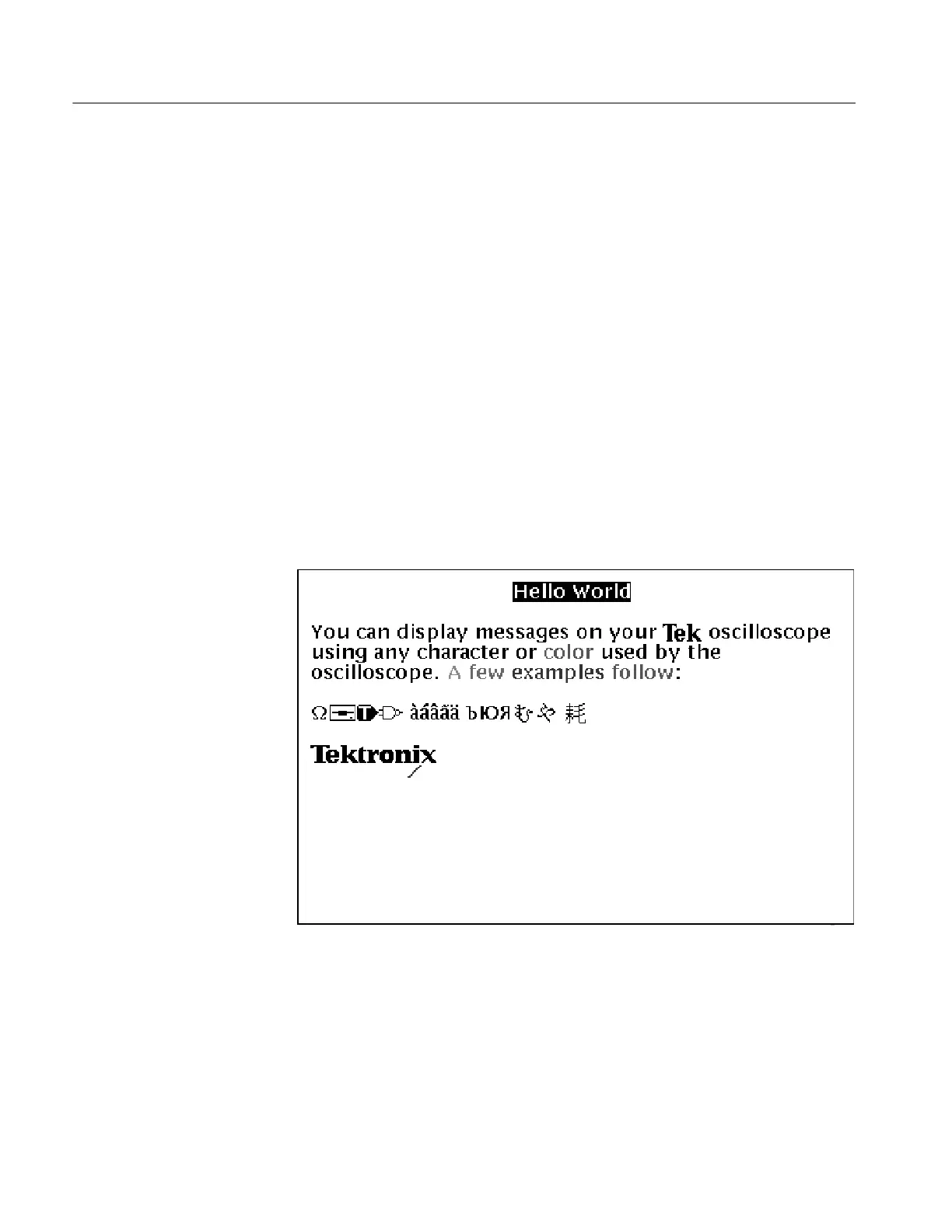Command Descriptions
2- 238
TDS3000, TDS3000B, and TDS3000C Series Programmer Manual
MESSAGE:SHOW ”Hello world”
displays “Hello world” in the upper left corner of the box (you can define the
box size with the MESSAGE BOX command).
MESSAGE:SHOW ”Hello a@worlda@ ... hello”
displays “Hello world ... hello” in the upper left corner of the box and the word
“world” is displayed in inverse video. In this example, a stands for the escape
character. The escape character may appear differently for you depending on your
controller program.
MESSAGE:SHOW ’\x09\x00\xa0\033@Hello World\033@\n\nYou can
display messages on your \033*\204\033) oscilloscope\nusing any
character or \033$color\033) used by the\noscilloscope. \033!A
\033”few \033%examples \033#follow\033):\n\n\021\027\214\232
\340\341\342\343\344 \u042a\u042e\u042f\u3080\u3084
\u8017\n\n\033*\205\n\033%\206’
displays the message as shown below. “Color” and “A few examples follow” are
displayed in green, yellow, cyan, red, and magenta respectively; Tek and
Tektronix are also in Tektronix’ colors.
Examples