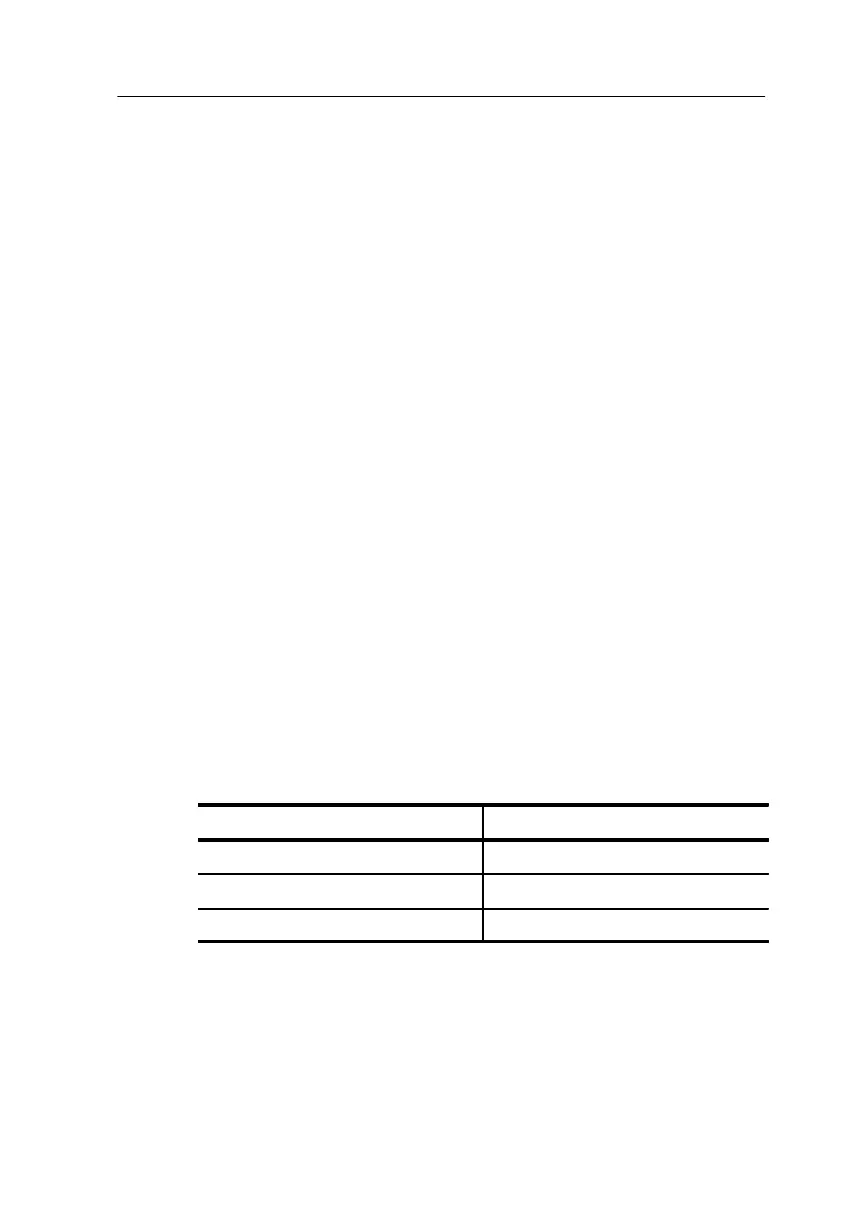Appendix E: Performance Verification
TDS3000 Series User Manual
E–11
11. Move the output cable of the leveled sine wave generator to the
oscilloscope channel you want to check.
12. Push the channel button (CH 1, CH 2, CH 3, or CH4) for the
channel you want to check.
13. Set the horizontal SCALE to 10 ms/div.
14. Push the vertical MENU button.
15. Push the Coupling screen button and select 50 W input resistance.
16. Push the MEASURE menu button.
17. Push the Select Measurement screen button.
18. Push the –more– screen button until you can select the Pk–Pk
measurement.
19. Set the vertical SCALE to 100 mV/div.
20. Set the output frequency of the leveled sine wave generator to
50 kHz.
21. Set the output amplitude of the leveled sine wave generator so the
peak-to-peak measurement is between 599 mV and 601 mV.
22. Set the horizontal SCALE to 10 ns/div.
23. Set the output frequency of the leveled sine wave generator to the
frequency shown in the table below.
Oscilloscope model Frequency
TDS3012, TDS3014 100 MHz
TDS3032, TDS3034 300 MHz
TDS3052, TDS3054 500 MHz