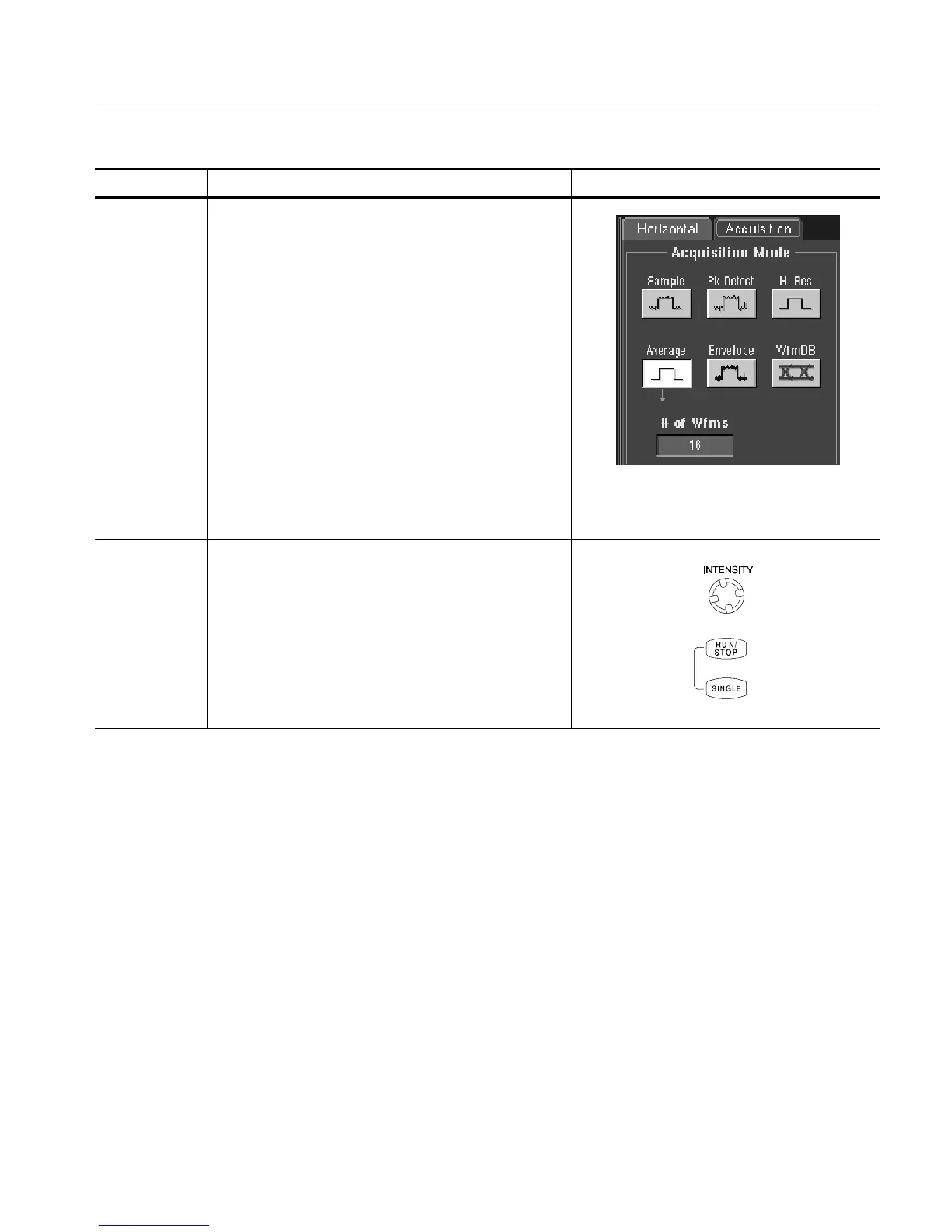Acquiring Waveforms
CSA7000 Series, TDS7000 Series, & TDS6000 S eries Instruments User Manual
3-35
Overview Control elements and resourcesTo set acquisition modes (Cont.)
Select the
acquisition
mode
Set waveform
count
(average and
envelope only)
3. Touch an Acquisit ion Mode button to set the acquisition
mode; choose from the following modes:
H Sample
H Peak Detect
H Hi Res
H Envelope
H Average
H Waveform Database
For Average and Envelope modes only, select the
number of acquisitions to average or envelope. For
Waveform Database mode, select the number of
samples desired.
Set the stop
mode
4. Push the RUN/STOP butt on (or touch Run/Stop in the
Run/Stop control window) to toggle between starting
(Running) and stopping acquisitions.
5. Push the SINGLE button (or touch Single Sequence in
the Run/Stop control window) to acquire enough
waveforms to satisfy the acquisition mode and then
stop.
