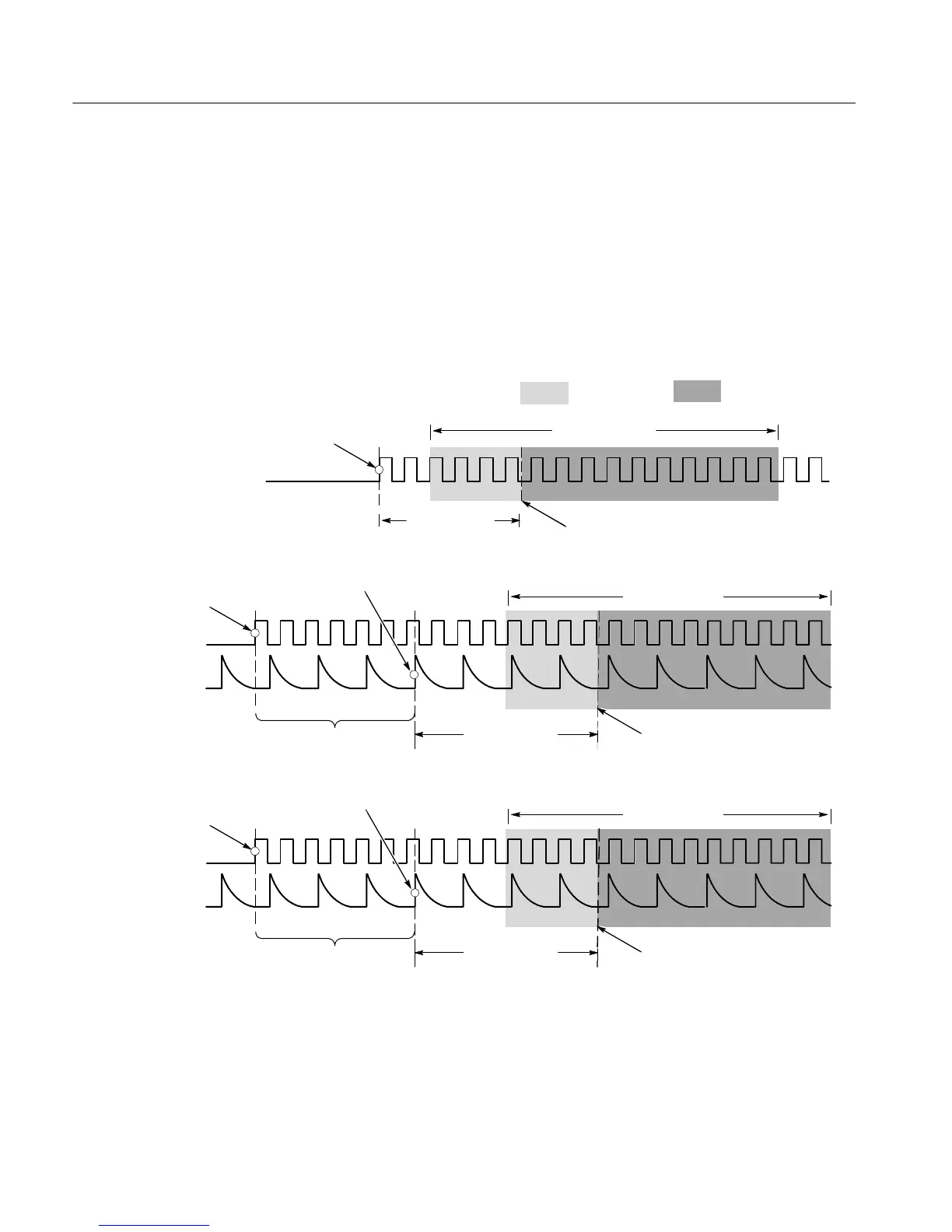Triggering
3-116
CSA7000 Series, TDS7000 Series, & TDS6000 S eries Instruments User Manual
Triggering with Horizontal Delay On. You can use horizontal delay when you want
to acquire a waveform record that is separated from the trigger event by a
significant interval of time. The horizontal delay function can be used with any
trigger setup. You can turn horizontal delay on and off from the front panel, the
Horizontal/Acquisition control window, and many of the Trigger control
windows. Figure 3--29 compares the sequential trigger choices A-Only, Trig
After Time, and Trig on n
th
Event when horizontal delay is on. Each illustration
shows where pretrigger and posttrigger data is acquired relative to the trigger
event.
Horizontal delay
Horizontal delay
A trigger point
Start posttrigger acquisition
A trigger
source
Waveform record
A (Main) Only with Horizontal Delay
Pretrigger record
Posttrigger record
Waiting for nth event
(where n=4)
Trig on n
th
Event with Horizontal Delay
A trigger
source
B trigger
source
Waveform record
A trigger point
Start posttrigger acquisition
Horizontal delay
Trigger delay time
Trig After Time with Horizontal Delay
A trigger
source
B trigger
source
Waveform record
A trigger point
Start posttrigger acquisition
B trigger point
B trigger point
Figure 3- 29: Triggering with Horizontal Delay on
