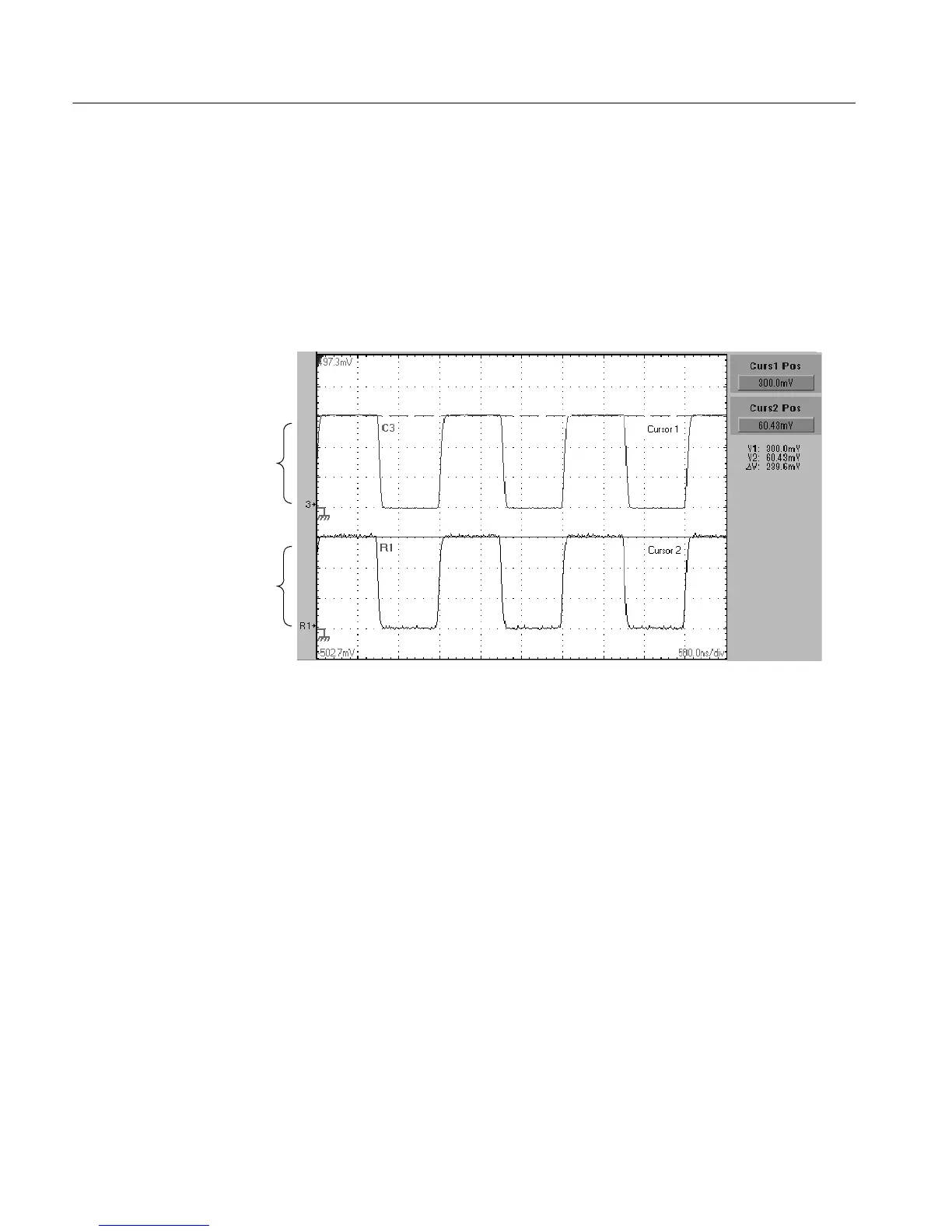Measuring Waveforms
3- 162
CSA7000 Series, TDS7000 Series, & TDS6000 S eries Instruments User Manual
Cursor operation is easy, you move the cursors on screen and read the results in the
cursor readouts. The following key points will help you use the cursors effectively:
Cursor Types. The cursor types are described in Table 3--9 on page 3--161. There
are two cursors displayed for all types, Cursor 1 and Cursor 2. You can move
cursors with the multipurpose knobs or the cursor position controls in the Cursor
Setup control window.
+ 3 divisions at 100 mv/div.
+ 3 divisions at 20 mv/div.
Figure 3- 37: Horizontal cursors measure amplitudes
Cursors are Display-Limited. You cannot move a cursor off screen. Also, if you
resize waveforms, the cursors do not track. That is, a cursor stays at its screen
position, ignoring changes to horizontal and vertical scale and position, and
vertical of fset (waveform cursors will track a waveform vertically).
Cursors Ignore the Selected Waveform. Each cursor measures its source, defined
in the Cursors Setup dialog box. Selecting a waveform for scaling on screen (by
pushing the CH 3 front-panel button, for example) does not change the source
that each cursor measures.
Using Cursors
