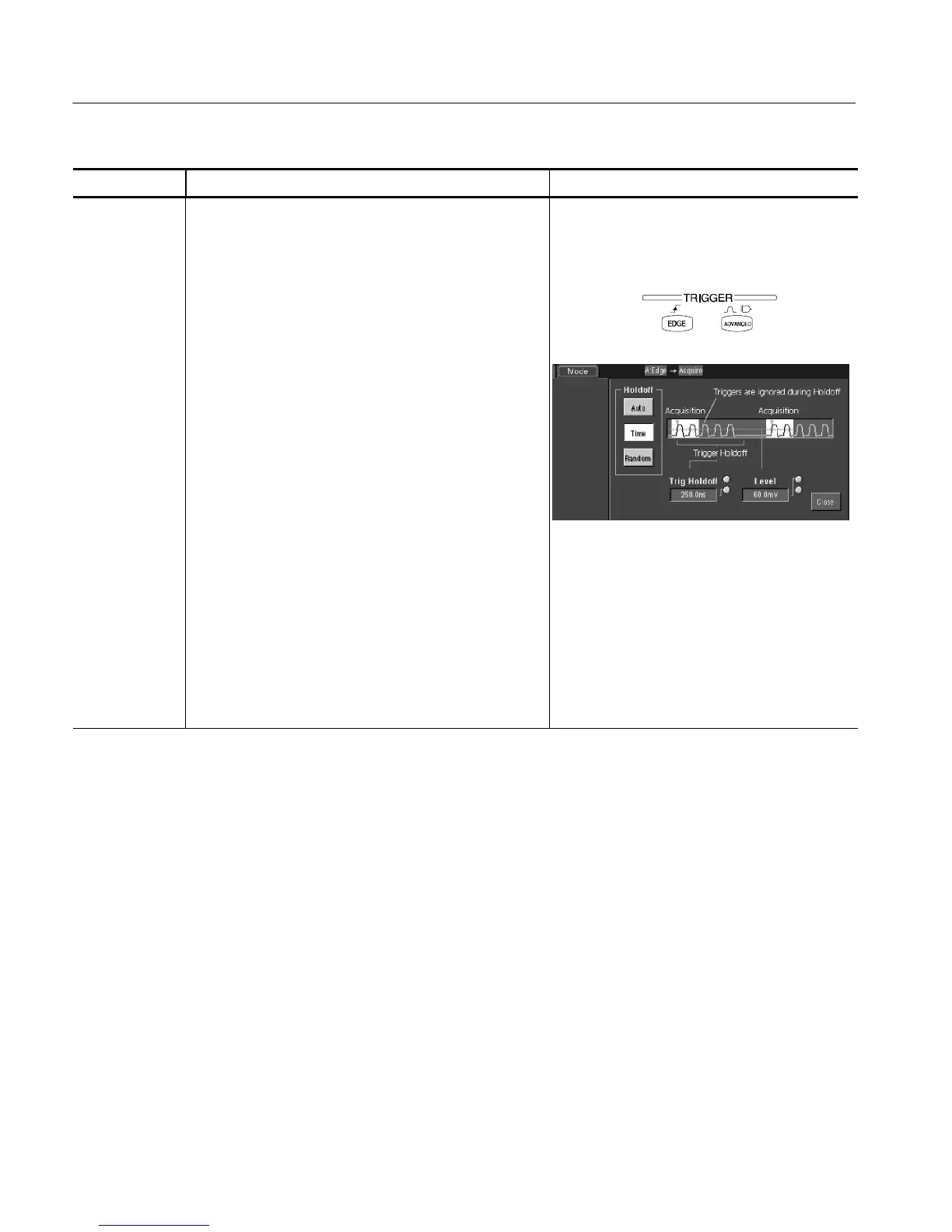Triggering
3-84
CSA7000 Series, TDS7000 Series, & TDS6000 S eries Instruments User Manual
Overview Additional trigger parameters Control elements and resources
To set holdoff
You can change the holdoff time to help stabilize triggering.
See Trigger Modes and Trigger Holdoff beginning on
page 3--74 for a description of trigger holdoff. To set holdoff,
do the following steps:
1. Push the ADVANCED button, and select the Mode tab.
2. Select Auto, Time, or Random:
H The Auto holdoff is random when A only, Edge
triggering is selected; otherwise, the holdoff varies
with the horizontal scale and i s equal to 5 divisi ons
times the current time/division setting. Auto
maintains a good value for general purpose
triggering.
H Time lets you enter a holdoff that may allow more
stable triggering than the Auto holdoff. This time is
used at all horizontal scale settings.
H Random selects a new random holdoff time for
each acquisition cycle.
3. To change the holdoff time when Time is selected,
select Trig Holdoff, and enter a value in time using the
multipurpose knob or the keypad.
You can set holdoff from 250 ns (minimum holdoff
available) to 12 s (maximum available).
