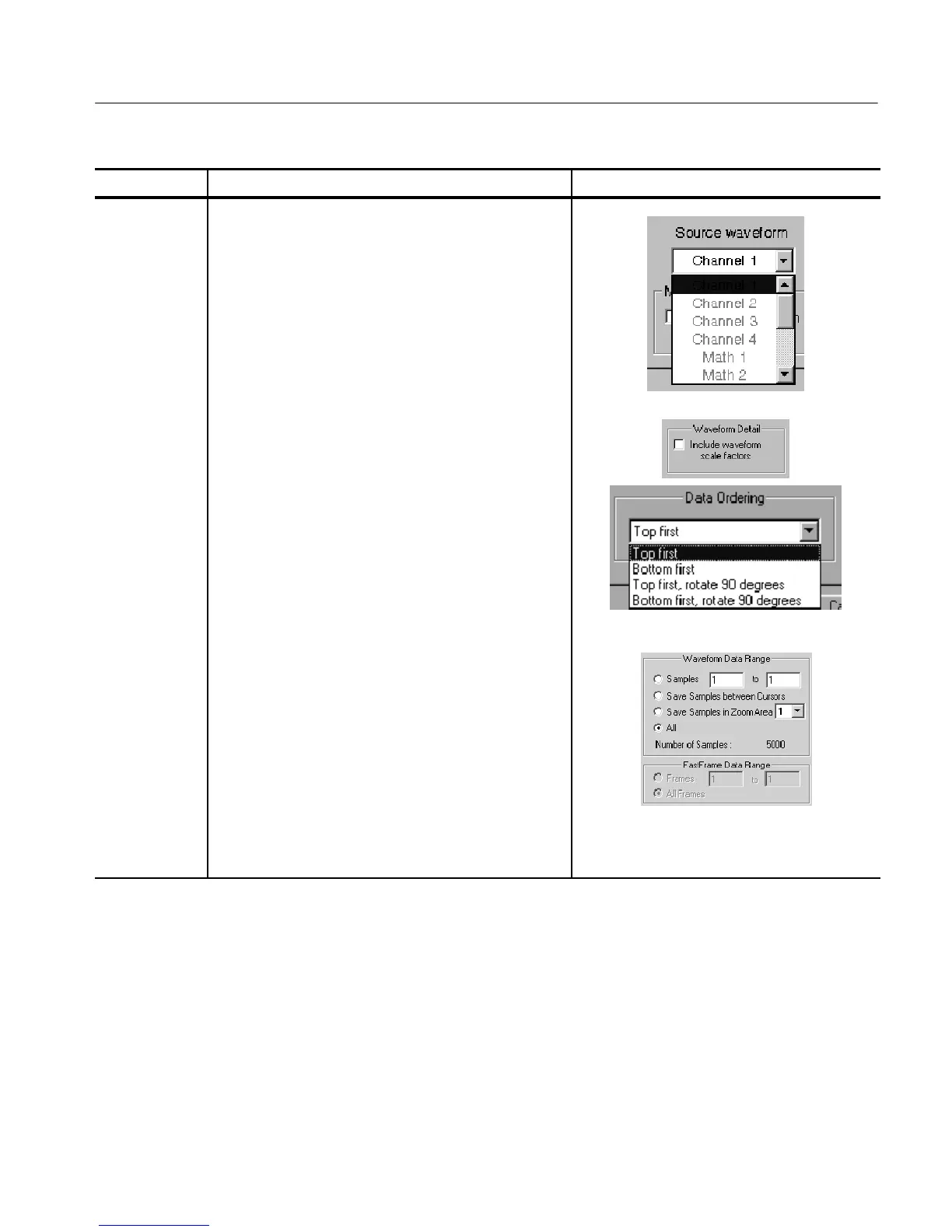Data Input/Output
CSA7000 Series, TDS7000 Series, & TDS6000 S eries Instruments User Manual
3- 275
Overview Control elements and resourcesTo save a waveform (Cont.)
Setuptocopy
waveforms
(Cont.)
9. Touch Source Waveform, and select the source of the
waveform (a channel, math, or reference waveform) to
copy from the list.
10. If you want waveform scale factors included in your
Mathcad files, click Include waveform scale factors.
11. Touch Data Ordering, and select the data order (top
first; bottom first; top first, rotate 90 degrees; or bottom
first , rotate 90 degrees) from the list.
12. In the Waveform data range window, select t he data to
include in the exported files:
H Samples to enter the data range of the data to
include in the exported files
H Save Samples between Cursors to include data
between the cursors in the exported files
H Save Samples in Zoom Area to include data in
zoom area 1, 2, 3, or 4 in the export ed files
H All to include all data in the exported files
