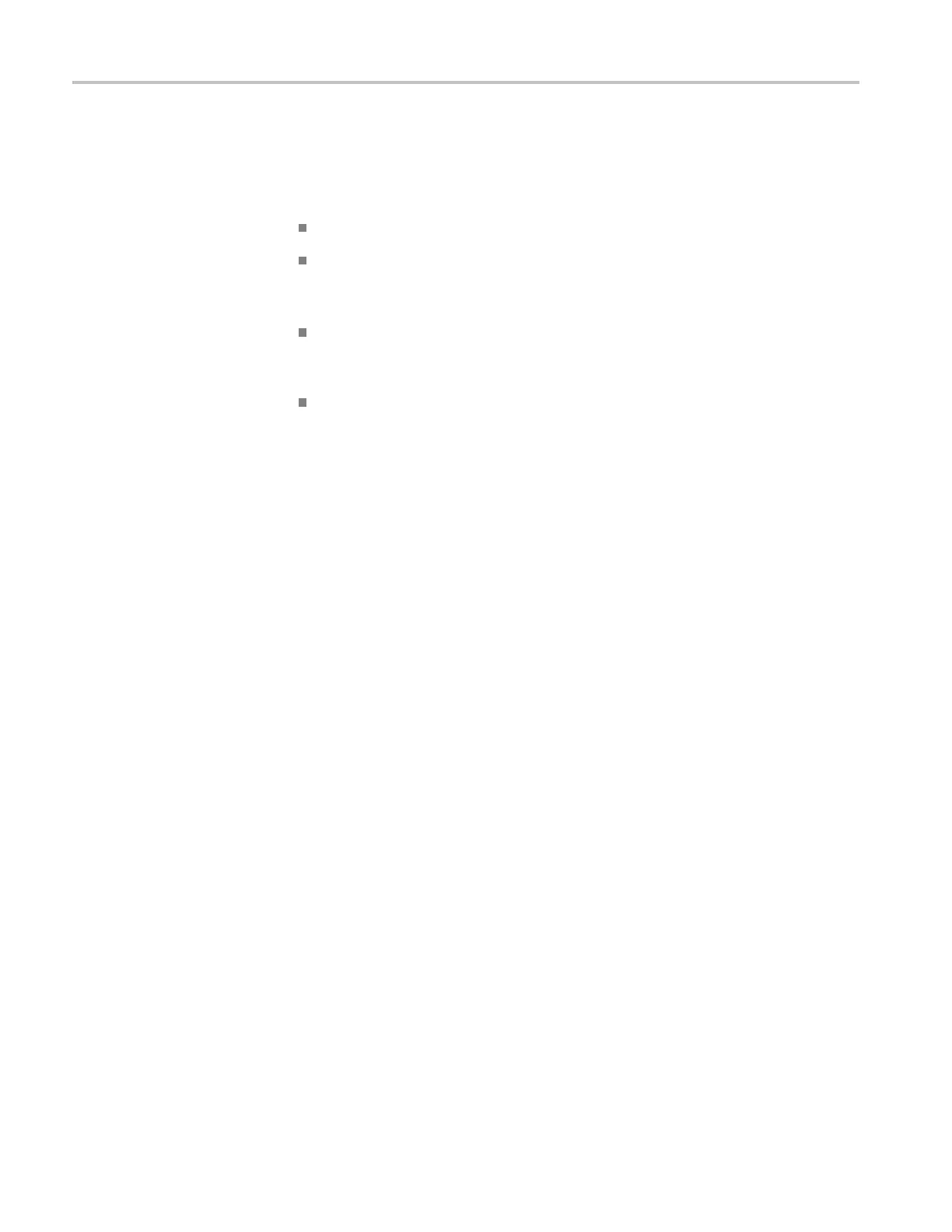Communications (RS-232, Centronics, and RS-232/USB)
Command Entry
When you enter oscilloscope commands over the RS-232 bus, follow these
general rules:
You can enter commands in upper or lower case.
You can abbreviate many oscilloscope commands. These abbreviations are
shown in upperca se letters. For example, the command ACQuire:NUMAVg
can be entered simply as ACQ:NUMAV or acq:numav.
You can precede any command with white s pace characters. White space
characters include any combination of the ASCII control characters 00 through
09 and 0B t
hrough 20 hexadecimal (0 through 9 and 11 through 32 decimal).
The oscilloscope ignores commands that consist of just a combination of
white sp
acecharactersandlinefeeds.
78 TPS2000B Series Digital Oscilloscope User Manual
