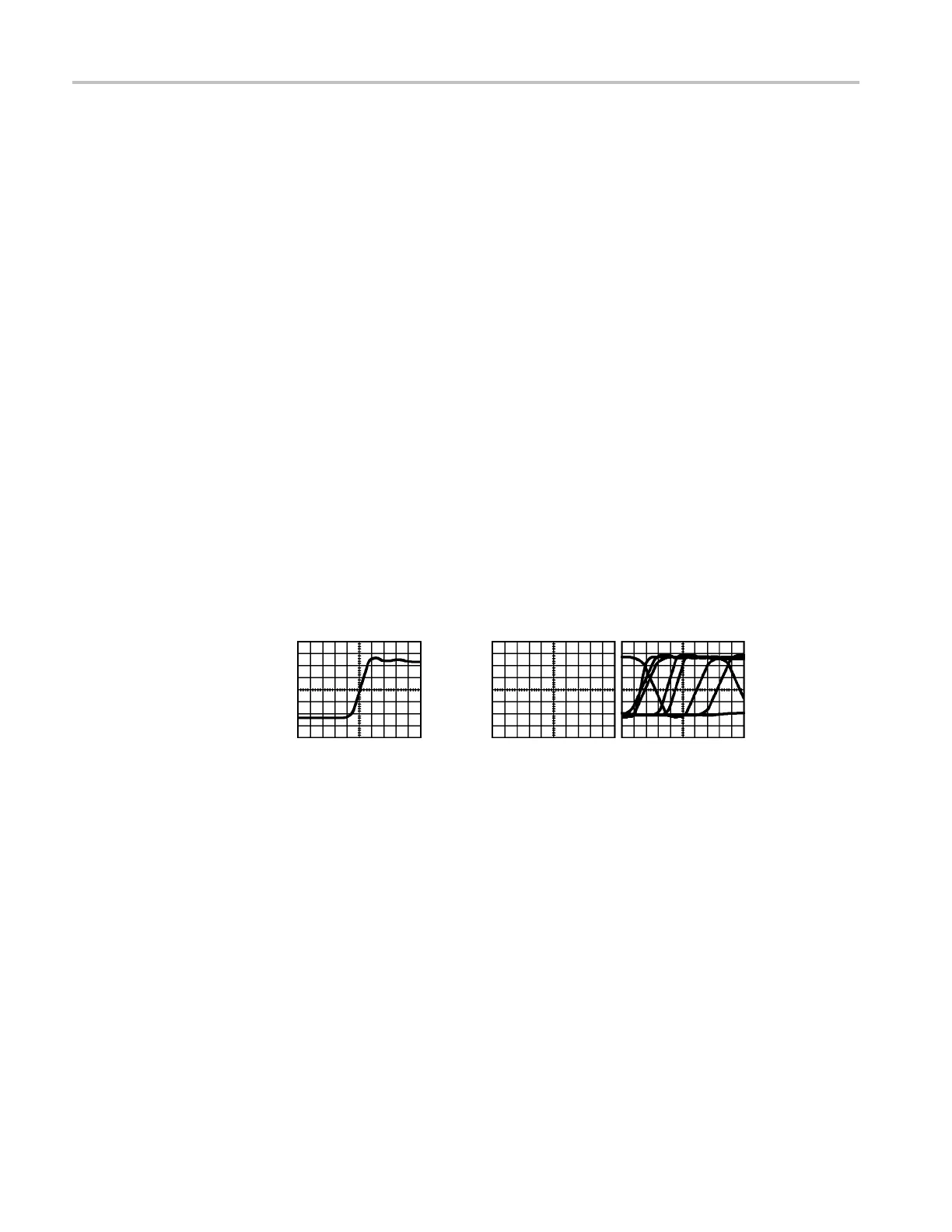Understanding Oscilloscope F unctions
Saving a Setup
The oscillosco
pe saves the current setup if you wait five seconds after the last
change before you power off the oscilloscope. The oscilloscope recalls this setup
the next time you apply power.
You can use the Save/Recall Menu to save up to ten different setups.
You can also
save setups to the CompactFlash card. The oscilloscope
accommodates a Type 1 CompactFlash card for removable mass storage. (See
page 81, Removable Mass Storage.)
Recalling a Setup
The oscill
oscope can recall the last setup before the oscilloscope was powered off,
any saved setups, or the default setup. (See page 108, Save/Recall.)
Default Setup
The oscilloscope is set up for normal operation when it is shipped from the factory.
Push the
Default Setup buttontorecallmostofthefactoryoptionandcontrol
settings, but not all. Appendix E lists the default settings that will be recalled.
Triggering
The trigger determines when the oscilloscope starts to acquire data and to display
a waveform. When a trigger is set up properly, the oscilloscope converts unstable
displays or blank s creens into meaningful waveforms.
Triggered wave form Untriggered waveforms
For oscilloscope-specific descriptions, refer to the Operating Basics chapter. (See
page 23, Trigger C ontrols.) ReferalsototheReference chapter. (See page 112,
Trigger Controls.)
When you push the Run/Stop or the Single button to start an acquisition, the
oscilloscope goes through the following steps:
1. Acquires enough data to fill the portion of the waveform record to the left of
the trigger point. This is called the pretrigger.
2. Continues to acquire data while waiting for the trigger condition to occur.
3. Detects the trigger condition.
28 TPS2000B Series Digital Oscilloscope User Manual