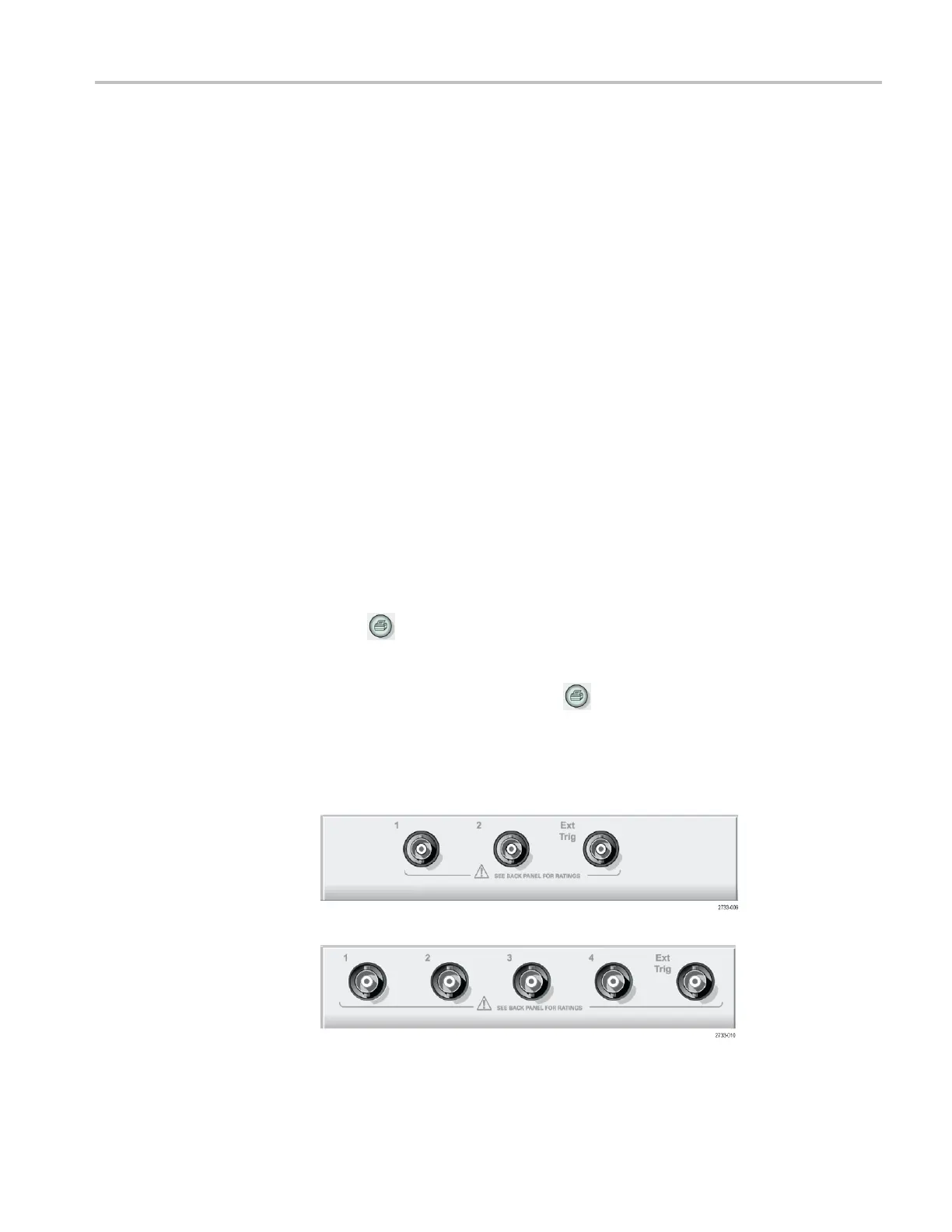Operating Basics
Measure. Displ
ays the automated measurements menu.
Acquire. Displays the Acquire Menu.
Application. Displays a menu when an Application Key is inserted in the front of
the oscilloscope, for example Power Analysis.
Utility. Displays the Utility Menu.
Cursor. Displays the Cursor Menu. Cursors remain visible (unless t he Type
option is set to Off) after you leave the Cursor Menu but are not adjustable.
Display. Displays the Display Men
u.
Help. Displays the Help Menu.
Default Setup. Recalls the factory setup.
AutoSet. Automatically sets the oscilloscope controls to produce a usable display
of the input signals.
Single. Acquires a single waveform and then stops.
Run/Stop. Continuously acquires waveforms or stops the acquisition.
Print.
Starts print operations through the Centronics or RS-232 ports, or
performs the Save function to the removable mass storage.
Save. An LED indicates when the
print button is configured to save data to
the CompactFlash card.
Input Connectors
2-channel model
4-channel model
TPS2000B Series Digital Oscilloscope User Manual 25
