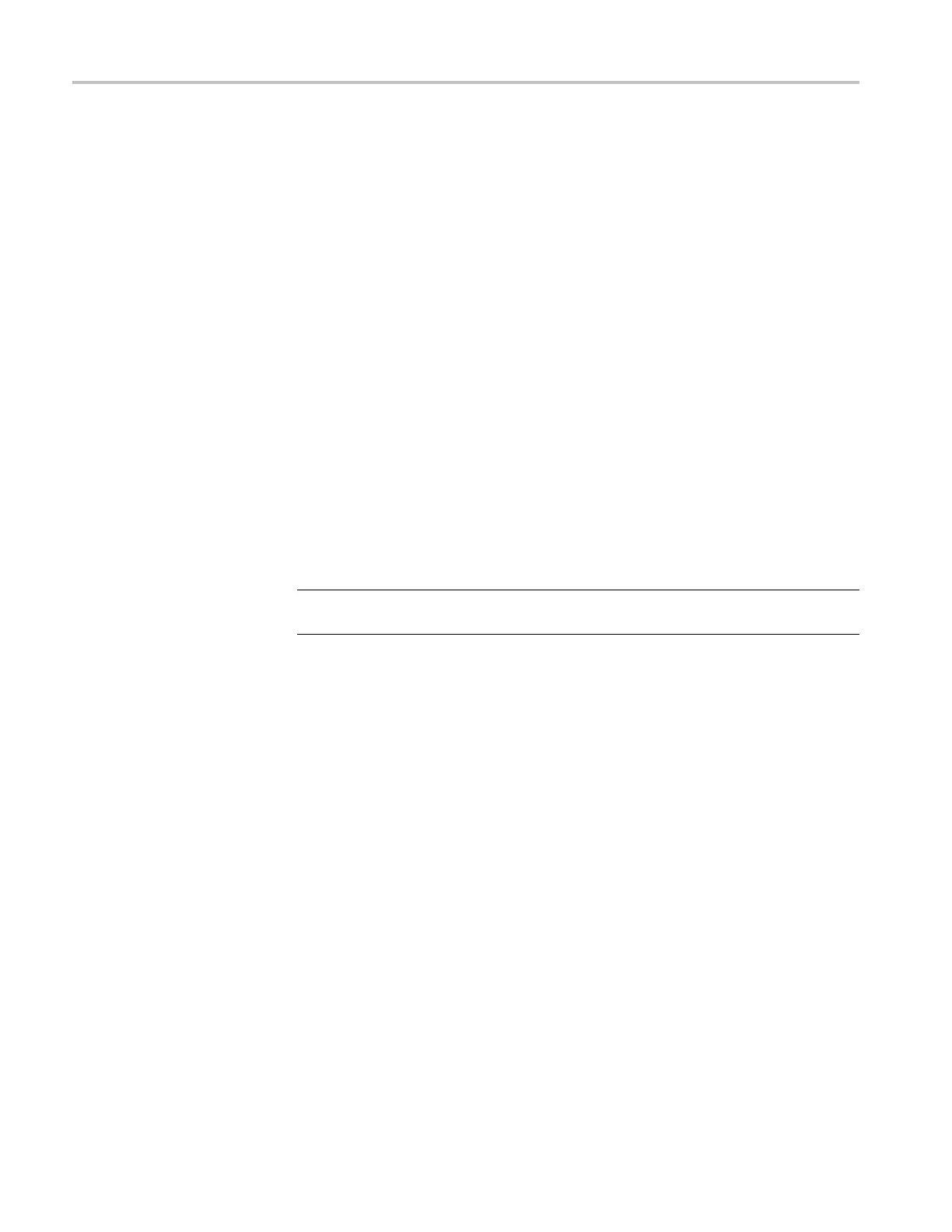Math FFT
4. Turn the Vertic
al Scale knob to ensure that the entire waveform remains on
the screen. The oscilloscope may display erroneous FFT results (by adding
high frequency components) if the entire waveform is not visible.
5. Turn the Horizontal Scale knob to provide the resolution you want in the
FFT spectrum.
6. If possible, set the oscilloscope to display many signal cycles.
Ifyouturnt
he Horizontal Scale knob to select a faster setting (fewer cycles),
the FFT spectrum shows a larger frequency range, and reduces the possibility
of FFT aliasing. (See page 66, FFT Aliasing.) However, the oscilloscope also
displays less frequency resolution.
To set up the FFT display, follow these steps:
1. Push the Math button to see the Math Menu.
2. Push Ope
ration ► FFT.
3. Select the Source channel for the Math FFT.
In many cases, the oscilloscope can produce a useful FFT spectrum even if the
YT waveform is not triggered. This is especially true if your signal is periodic
or ran
dom (noisy).
NOTE. Trigger and position any transient or burst waveforms as closely as
possible to the center of the screen.
62 TPS2000B Series Digital Oscilloscope User Manual