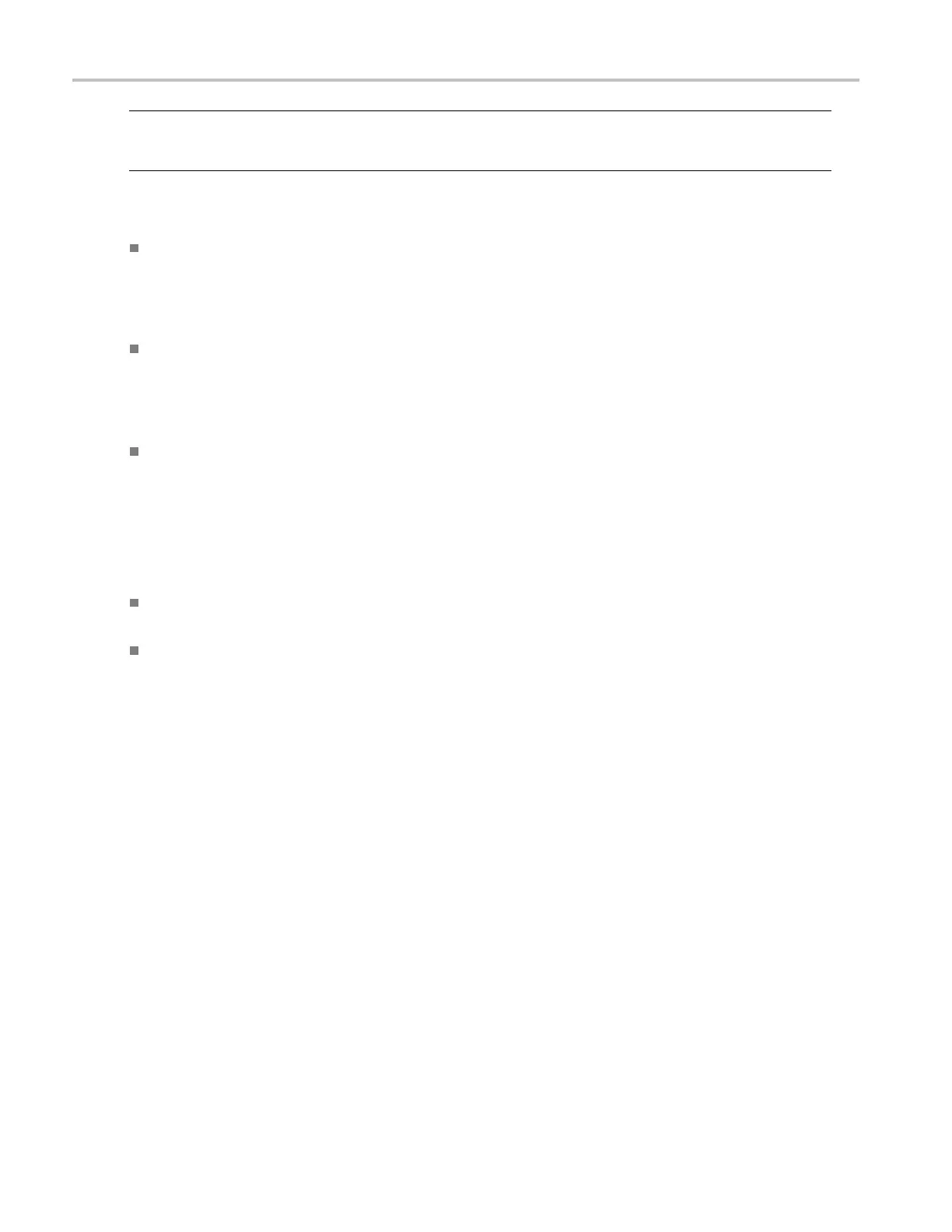Application Exa
mple
NOTE. As you adjust timing, the circle r epresenting the input timing may jump occasionally. This is because the color frame
detection circ
uit can be temporarily disrupted as the signal shifts. The jump is often a multiple of the fi eld time. The circle
will settle back to the correct location in a second or so.
Usage Notes
The resolution of the timing display for Composite and SD signals is one 27 MHz clock cycle or 37 ns. For HD signals, it
is one clock at 74.25 MHz, which equates to about 13.5 ns. To get the greater accuracy needed for a composite
signal, first use the timing display to get close, then use a vector display for the final burst phase alignment. Since this
instrument can display both the timing display and a vector display simultaneously (each in its own tile), this process
can still be easy and quick.
For composite signals the definition of time aligned is obvious but for an SDI input relative to a analog reference the
situation is m ore complex. For the timing display, the definition of zero offset on an SDI input uses the methodology
described in SMPTE R P168. This method specifies the SDI signal will be converted to analog. The converted analog
signal is then compared to the analog reference. For the conversion, a D /A converter with delay of about three
microseconds is used.
In the Relative to Rear Panel mode, this three microsecond c onversion delay is accounted for in the displayed offset.
In the Relative to Saved Offset mode, it has no effect.
Timing Multiple Inputs to a Router
You can also use the Relative to: function to set the offset between a master signal and a reference signal as the zero-point
reference for time-down applications. The Relative to : box indicates the chosen zero point for the timing display:
Rear Panel. In this mode (default), the offset is zero when the measured signal input and reference are at the same
timing
at the reference at the instrument rear panel. This setting was used in the Timing Display Method procedure.
Saved O
ffset. In this mode, you can save the timing from a master signal relative to the r eference as the zero point
offset. Then route other inputs and meas ure relative to this saved offset.
134 Waveform Monitors Quick Start User Manual