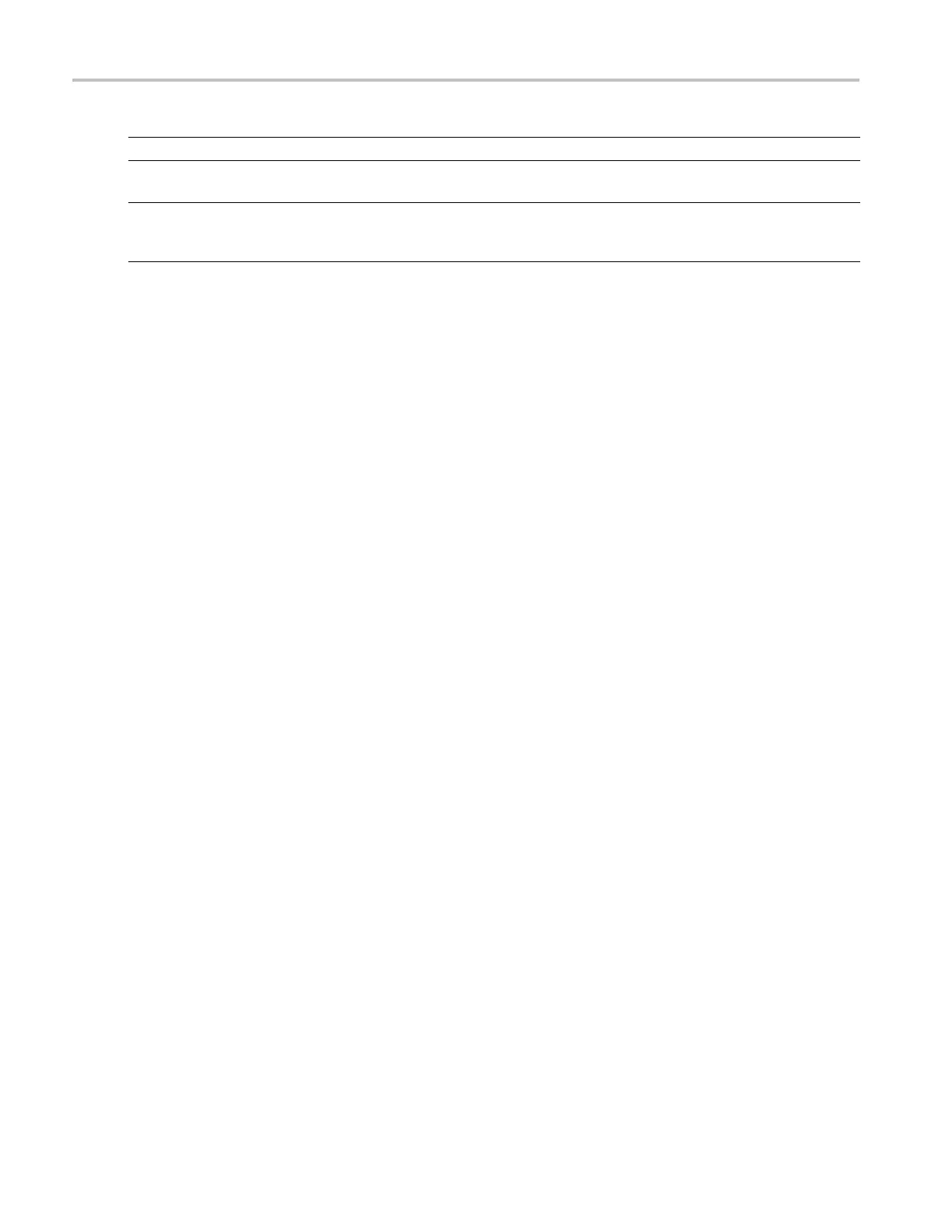Getting Acquain
ted With Your Instrument
Display element Description
Timecode Readout A readout showing the selected time-code value.
Reference Source Text indicating the source of the current reference. Possible references are: Ext., Internal.
Also indicates format and whether the reference is missing or unlocked.
Current Input Text indicating the selected input. Possible inputs are: SDI A, SDI B, Cmpst A, Cmpst B
(depending o
n installed options). Also indicates if the current input is not in Auto m ode and is
unlocked.
8 Waveform Monitors Quick Start User Manual