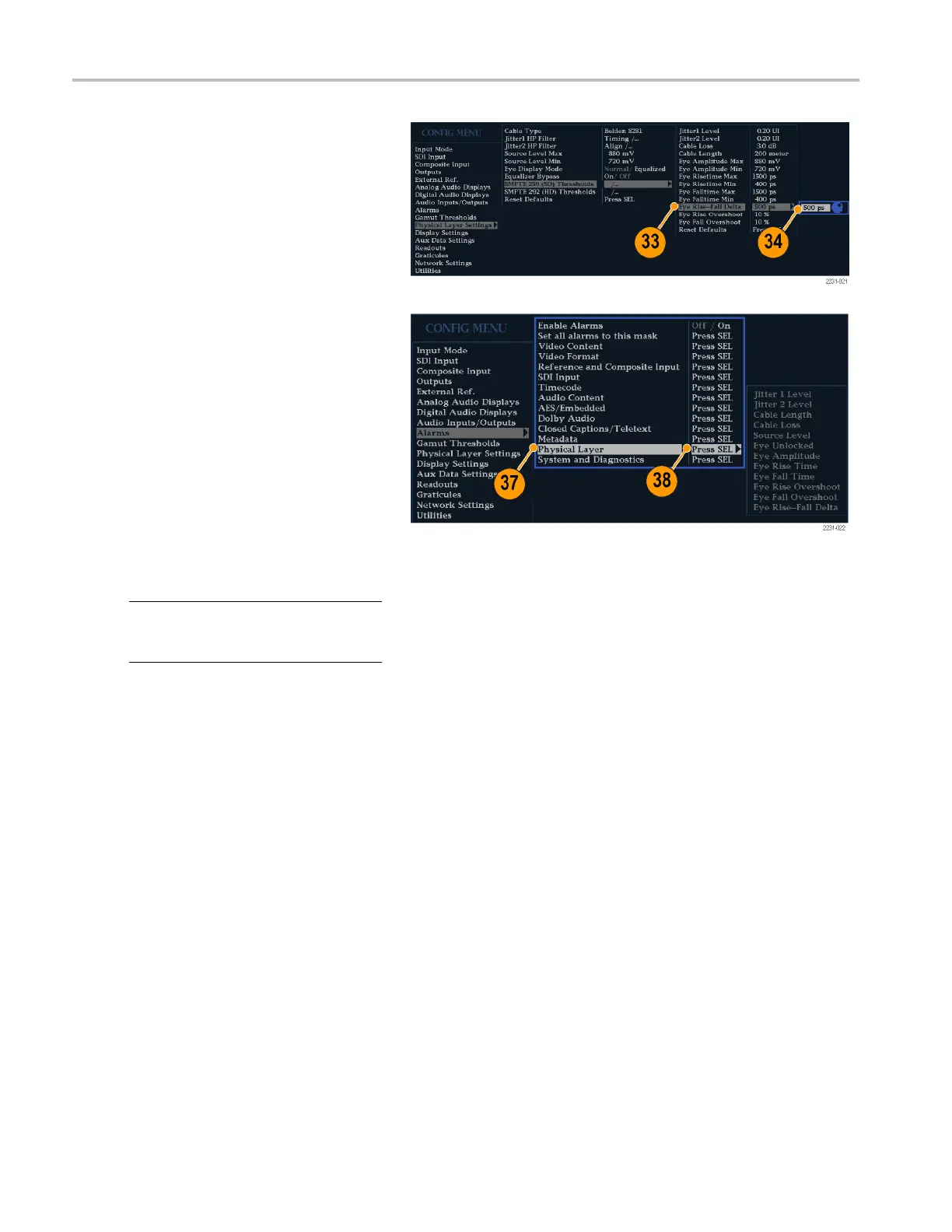Monitoring the S
DI Physical Layer
33. O ption P HY Only. Select Eye Rise-Fall
Delta.
34. Use the General knob to increase or
decrease the s
etting.
The maximum value you can enter is
1000 ps; the minimum value is 0 ps.
To Configure Physical Layer
Alarms
35. Press the C
ONFIG button to display the
Configuration menu.
36. U se the selection (arrow) keys , the SEL
button, and the General knob to make
the menu s
elections in the steps that
follow.
37. Select Alarms and then select Physical
Layer.
38. Press SEL and set the response type for
each of t
he Physical Layer alarms. (See
page 126, Using Alarms.)
NOTE. For instruments with O ption DL and
SIM, on
ly the single, currently selected input
will be monitored.
62 Waveform Monitors Quick Start User Manual
