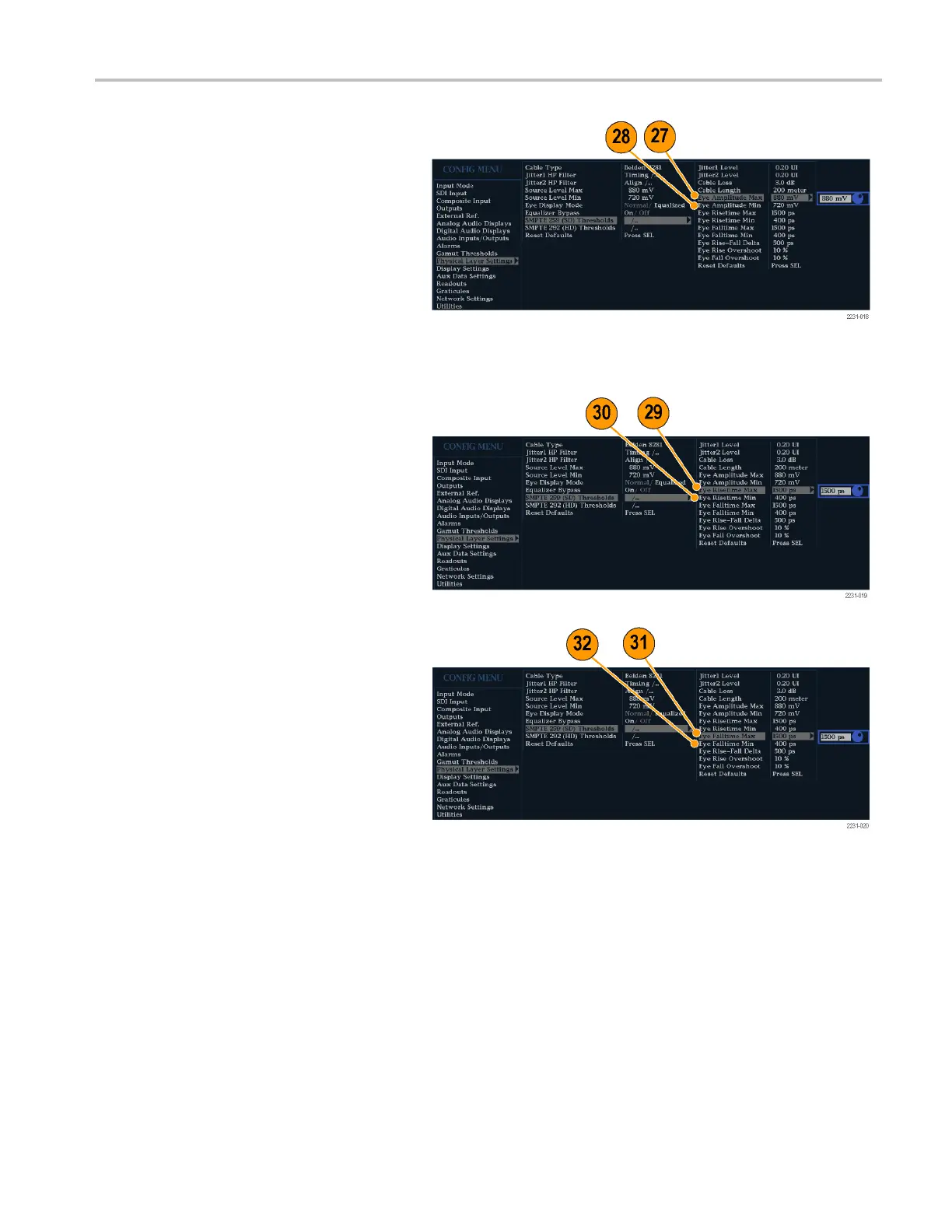Monitoring the S
DI Physical Layer
27. Option PHY Only. Select Eye
Amplitude Max.UsetheGeneral knob
to increase or
decrease the setting.
The maximum amplitude you can enter
is 1010 mV; the minimum amplitude is
700 mV.
28. Option PHY On
ly. Select Eye
Amplitude Min.UsetheGeneral knob
to increase or decrease the setting.
The maximum
amplitude you can enter is
10 mV below the current Eye Amplitude
Max setting; the minimum amplitude is
530 mV.
29. Option PHY
Only. Select Eye Risetim e
Max.UsetheGeneral knob to increase
or decrease the setting.
The maxim
um risetime you can enter
is 3000 ps (SD) or 1000 ps (HD); the
minimum risetime is 0 ps.
30. Option PHY Only. Select Eye Risetime
Min.Use
the General knob to increase
or decrease the setting.
31. Option PHY O nly. Select Eye Falltime
Max.UsetheGeneral knob to increase
or decrease the setting.
The maximum falltime you can enter
is 3000 ps (SD) or 1000 ps (HD); the
minimum falltime is 0 ps.
32. Option PHY O nly. Select Eye Falltime
Min.UsetheGeneral knob to increase
or decrease the setting.
Waveform Monitors Quick Start User Manual 61
