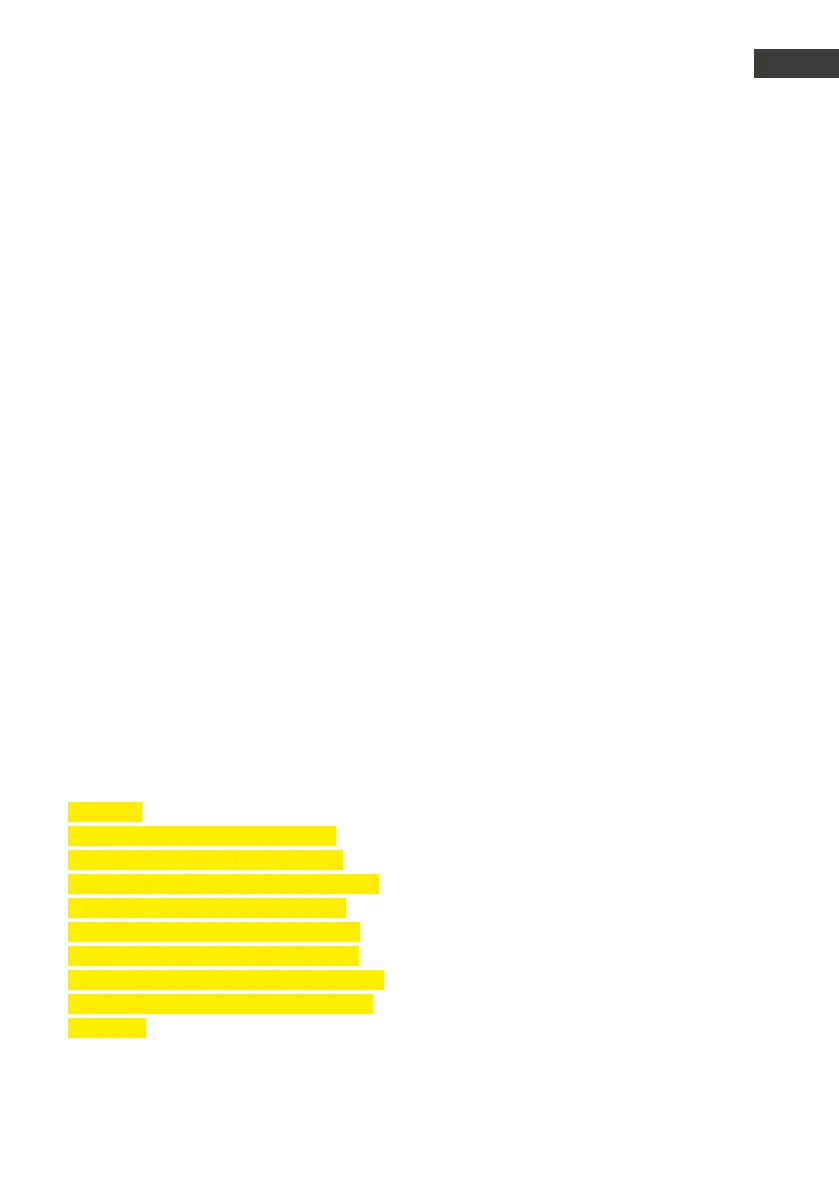Quick instructions
39www.behnke-online.com
GB
Instructions for Series 5 / 10
1.2. Set-up
Remotely set up your new device via any
telephone with DTMF dialling.
▸
Call your Behnke Series 5/10 Intercom station
▸
The Behnke Series 5/10 Intercom station will
pick up the call and answer with a beep
▸
Press the * key within two seconds after the
beep (in case more than two seconds elapse
before the * key is pressed, set-up mode may
also be activated by pressing the * key twice)
[beep]
▸
Enter the security code
(default: 0 0 0 0)
[beep] [beep]
▸
To enter a number for direct call button 1:
21 [beep] [beep] telephone number # [beep]
[beep][beep]
▸
To enter a number for direct call button 2
(only for devices with two call buttons)
22 [beep] [beep] telephone number # [beep]
[beep][beep]
▸
Exit set-up mode:
Press the * key or after 30 seconds of
inactivity [device will shut off]
Important!
To avoid mounting errors or damage to
the device, read the detailed mounting,
commissioning, and set-up information prior
to the start of mounting and installation
work. From item 3 and further from page 9
of this manual. Further information on the
fault analysis can be found in the FAQ section
for devices of the series 5/10 on the Behnke
homepage.
1.3. To make a call to a saved telephone
number
1 ▸ Press the corresponding direct call button,
2 ▸ Device will dial the saved number
3 ▸ Speak.
1.4. Open the front door from the inside
During the conversation, the person called may
open the door from the inside by entering 0# on
a telephone with DTMF dialling.
(0# code in factory default)
