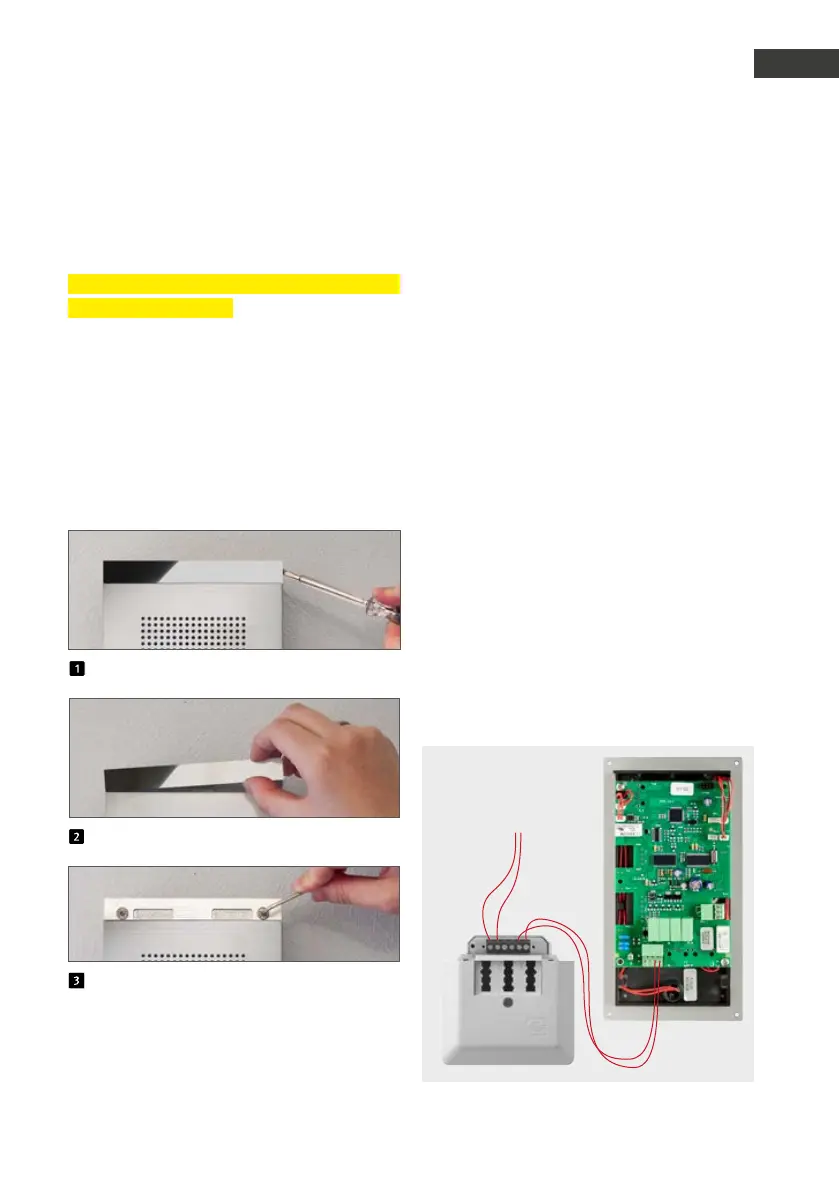Unclip the stainless steel strip
Remove the stainless steel strip
Connect the Intercom station and attach
it in the provided on-wall/flush mounting
housing, cavity or Behnke column (series 5
only). Re-attach the stainless steel strips in
Series 10 devices.
Set up
43www.behnke-online.com
GB
Instructions for Series 5 / 10
3.
set uP
3.1. Installation flush-mounted housing
Please follow the installation instructions in the
flush-mounted housing.
3.2. Serie 5/10 assembly
The intercom station of the series 5/10 is
delivered already assembled. To mount these
door intercom stations, please follow the steps
shown here. For advice on electric mounting,
please see the following pages.
Telephone connection
3.3. Connection to the telephone line
For commissioning, please connect your Behnke
Series 5/10 Intercom station to an analogue
landline or to an analogue extension of a
telephone system. To do so, please connect the
two-core telephone line to the Behnke Intercom
using the designated screw terminals.
You may also connect an additional 15
V potential-free DC power supply via the
designated jack. This additional power supply
is necessary to illuminate the device, to record
and play voice messages and to activate the
external amplifier.
After connecting the telephone line, the Behnke
Series 5/10 device will produce a tone for
several seconds indicating initialisation. During
this time, the line is busy.
Connection to the telephone line
