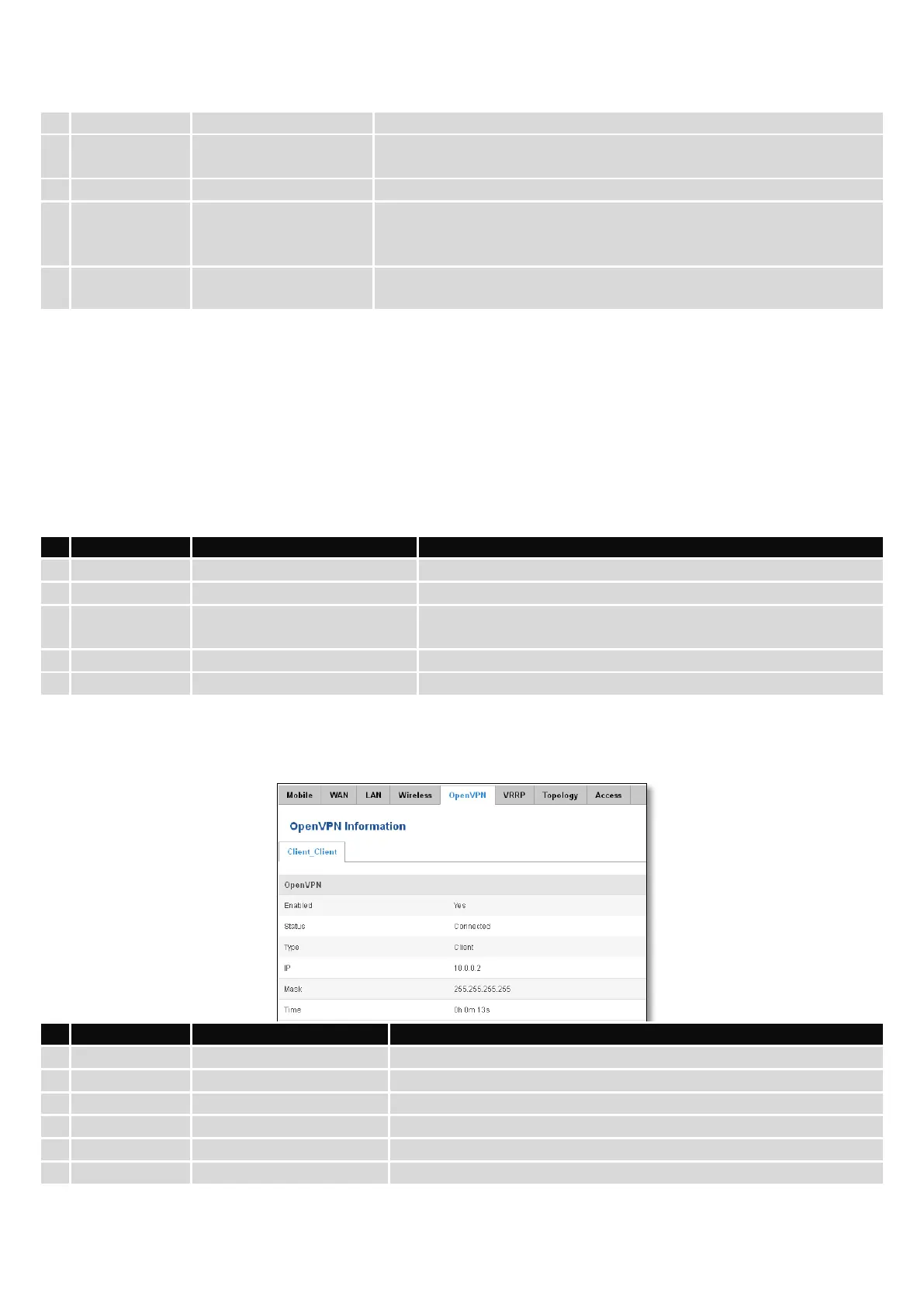26
The type of encryption that the router will use to authenticate,
establish and maintain a connection.
MAC address of your wireless radio.
The quality between routers radio and some other device that is
connecting to the router. Will show 0% if no devices are trying to
connect or are currently maintaining a connection.
The bit rate will be shared between all devices that connect to the
routers wireless network.
Additional note: MBit/s indicates the bits not bytes. To get the throughput in bytes divide the bit value by 8, for
e.g. 54MBits/s would be 6.75MB/s (Mega Bytes per second).
6.3.1.5 Associated Stations
Outputs a list of all devices and their MAC addresses that are maintain a connection with your router right now.
This can either be the information of the Access Point that the router is connecting to in STA mode or a list of all
devices that are connecting to the router in AP mode:
Associated station's MAC (Media Access Control) address
Received Signal Strength Indicator (RSSI). Signal's strength
measured in dBm
The rate at which packets are received from associated station
The rate at which packets are sent to associated station
6.3.1.6 OpenVPN Client
Display OpenVPN connection information on client side.
A type of OpenVPN instance that has been created
Remote virtual network's IP address
Remote virtual network's subnet mask
For how long the connection has been established
