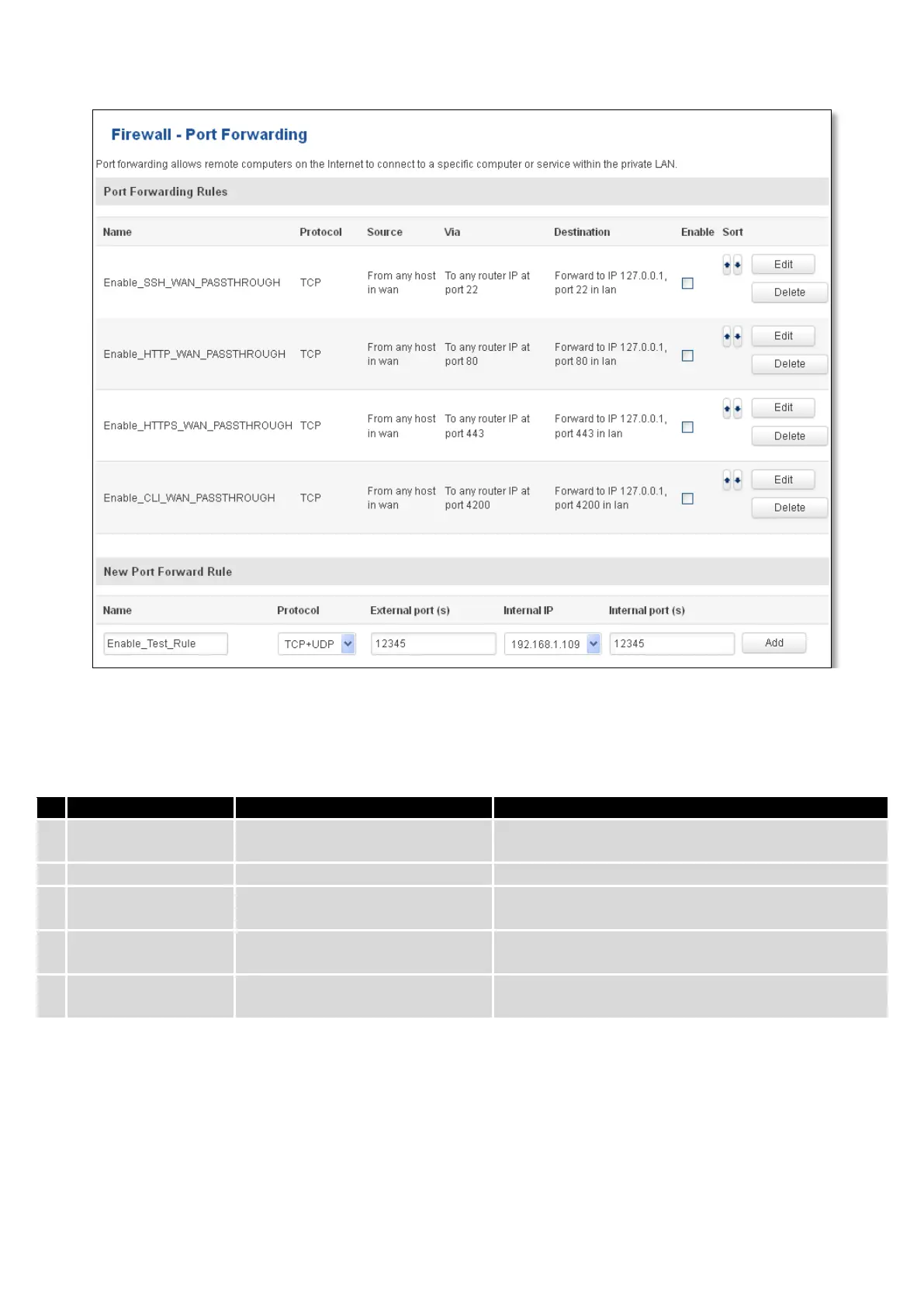70
You can use port forwarding to set up servers and services on local LAN machines. The above picture shows how
you can set up a rule that would allow a website that is being hosted on 192.168.1.109, to be reached from the outside
by entering http://routersExternalIp:12345/.
Enable_SSH_WAN_PASSTHROUGH
Name of the rule. Used purely to make it easier to
manage rules.
Type of protocol of incoming packet.
From this port on the WAN network the traffic will be
forwarded.
IP address of some computer on
your LAN
The IP address of the internal machine that hosts
some service that we want to access from the outside.
To that port on the internal machine the rule will
redirect the traffic.
When you click edit you can fine tune a rule to near perfection, if you should desire that.
