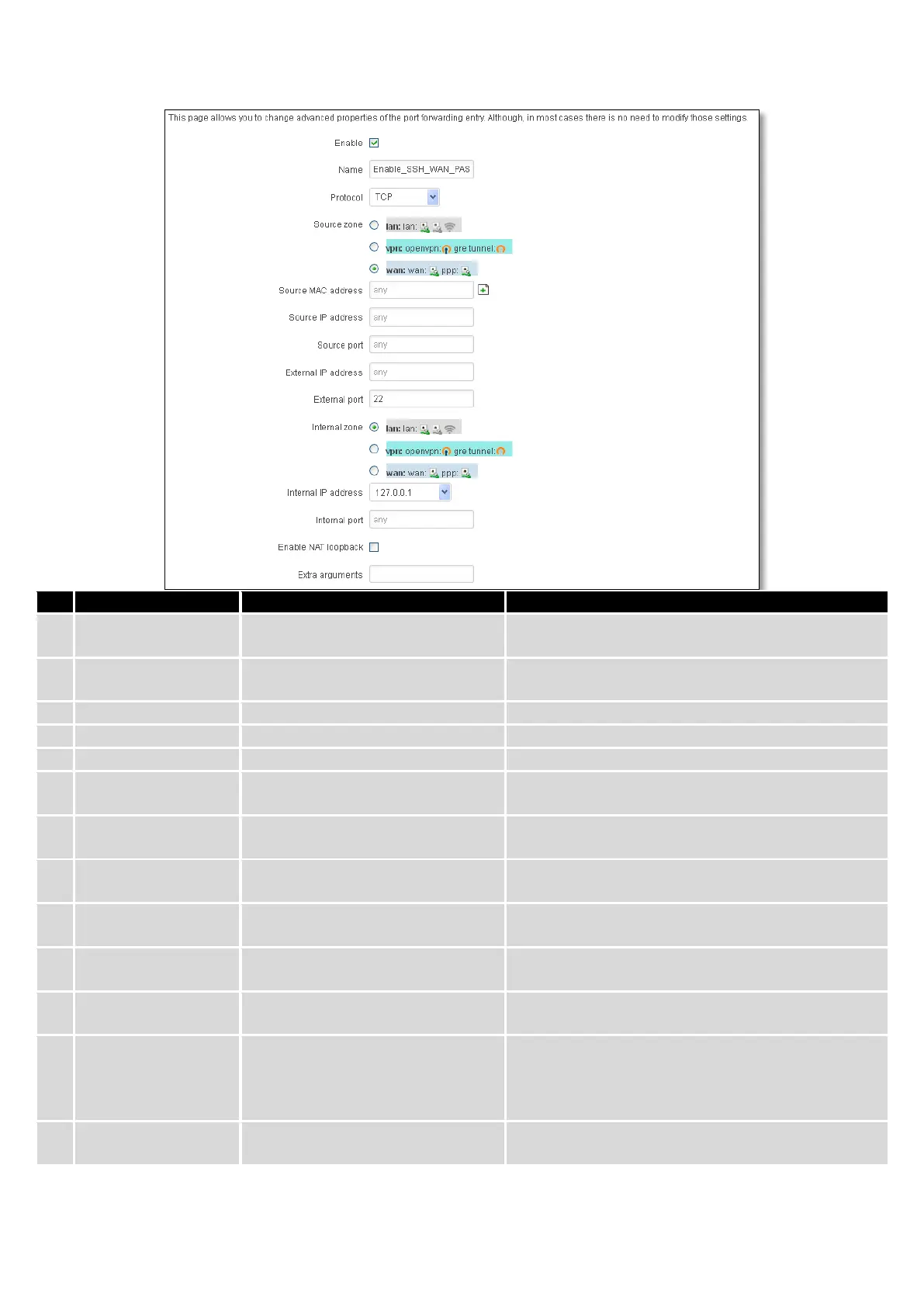71
ENABLE_SSH_WAN_PASSTHROUGH
Name of the rule. Used purely to make it easier to
manage rules.
TCP/UDP/TCP+
UDP/ICMP/Custom
You may specify multiple by selecting (custom) and
then entering protocols separated by space
Match incoming traffic from this zone only
Match incoming traffic from these MACs only
Match incoming traffic from this IP or range only
Match incoming traffic originating from the given
source port or port range on the client host only
Match incoming traffic directed at the given IP
address only
Match incoming traffic directed at the given
destination port or port range on this host only
Redirect matched incoming traffic to the specified
internal zone
Redirect matched incoming traffic to the specified
internal host
Redirect matched incoming traffic to the given port
on the internal host
NAT loopback enables your local network (i.e.
behind your router/modem) to connect to a
forward-facing IP address (such as 208.112.93.73) of
a machine that it also on your local network
Passes additional arguments to iptables. Use with
care!
