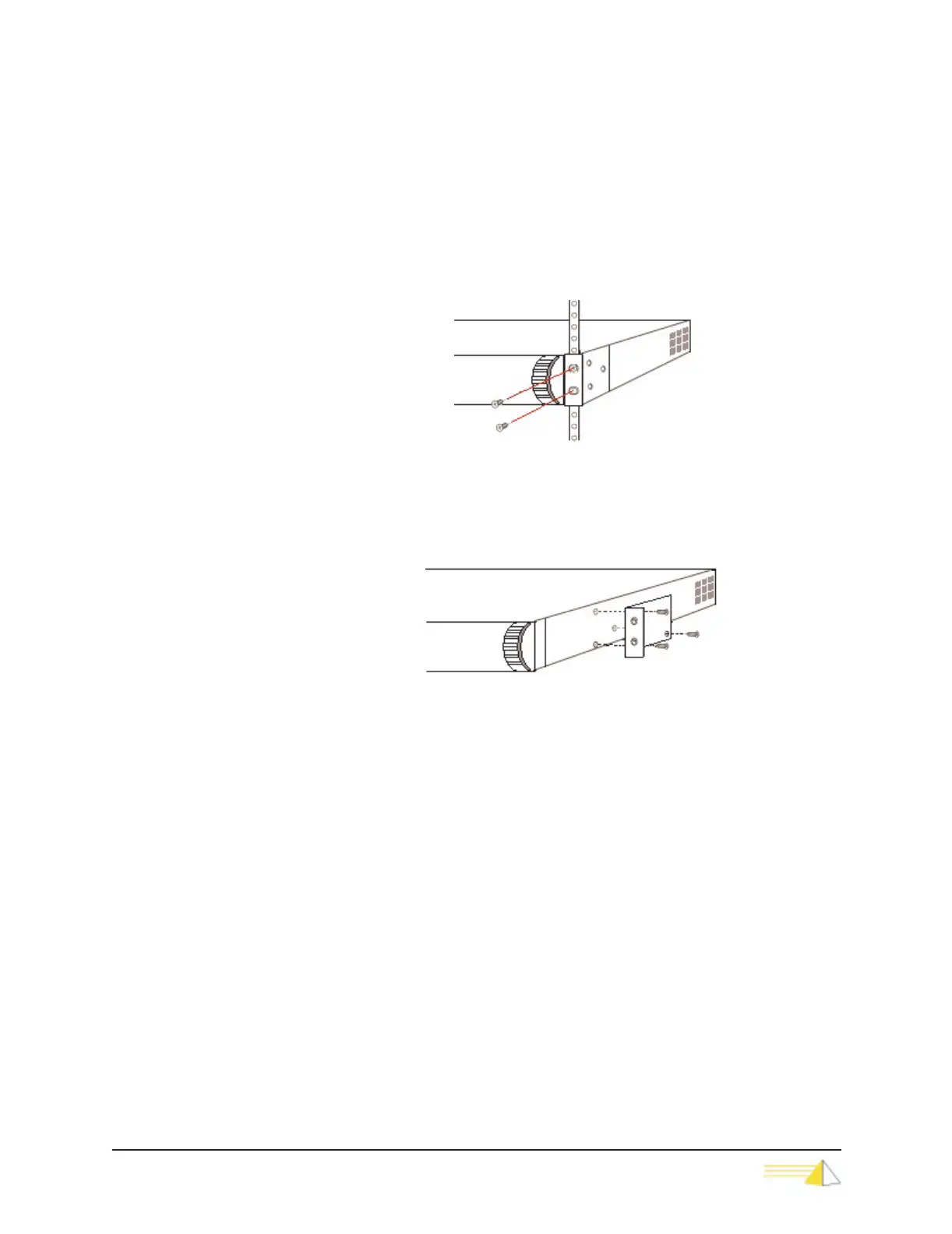Installation
Page 2-2
Rack Mount
Instructions
Find a suitable location on the rack to mount the NET-PATH device. Leave enough
room for cables and locate the device within 5 feet of the power source. When
mounted, the NET-PATH requires 1.75 inches of rack space. We recommend you
allow at least a .5-inch gap on the top and bottom to support convection ventilation
and servicing. We provide two sets of screws that support most rack configurations.
19-Inch Rack Installation - Front Panel Forward
To install the chassis in a 19-inch rack with the front panel forward, attach the rack-
mount brackets as shown below.
Figure 2-1 Front Mount
19-Inch Rack Installation - Center Mount for Telco Rack
Using the screws provided, attach the rack-mount bracket assemblies to the chassis as
shown below.
Figure 2-2 Side Mount