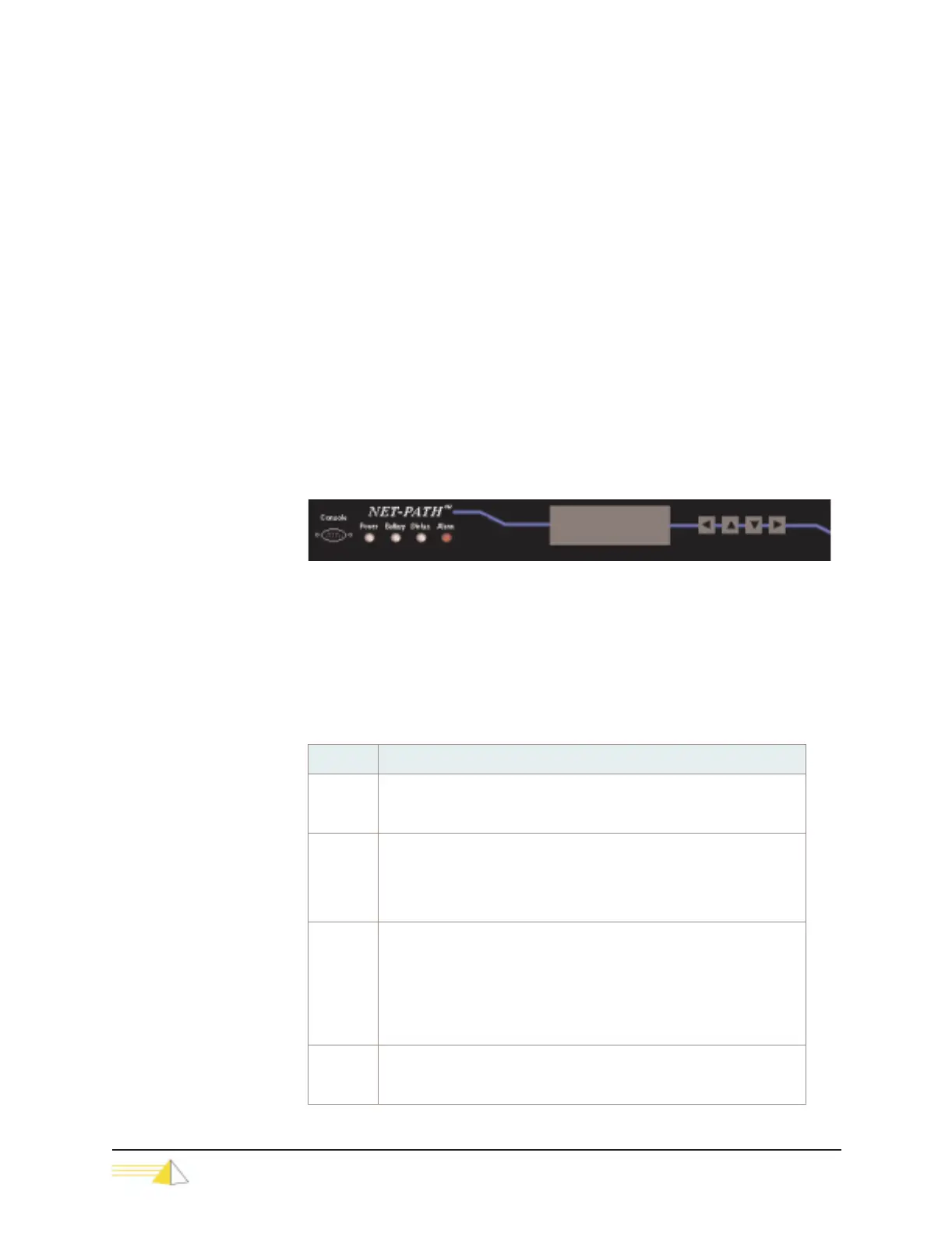Page 4-1
4
Indicators and Diagnostics
Front Panel
Indicators
The NET-PATH front panel contains a Liquid Crystal Display (LCD), four navigation
buttons (marked with arrows indicating Up, Right, Left, and Down), and four Light
Emitting Diode (LED) indicators. The LCD can display four lines, up to twenty
characters each. Software or the four navigation buttons control the display. The four
LEDs indicate the power status, battery charge status, application or database status,
and alarm conditions.
Figure 4-1 NET-PATH Front Panel Indicators
Console
Connector
Use to establish a local command line communication interface with the remote
agent. Feature not available in this release.
Indicators The four LED indicators on the NET-PATH front panel indicate the following
conditions.
LED Description
Power ON indicates the NET-PATH is using commercial power.
Off indicates the NET-PATH is operating on battery power.
Battery ON indicates the battery is fully charged.
FLASHING, indicates the battery is charging.
OFF, indicates the battery is disconnected.
Status FLASHING indicates the NET-PATH is loading the application and
database.
ON indicates the NET-PATH has a valid database loaded.
OFF indicates the NET-PATH does not have a valid application or
database loaded.
Alarm ON indicates that an alarm condition exists.
OFF indicates normal operation