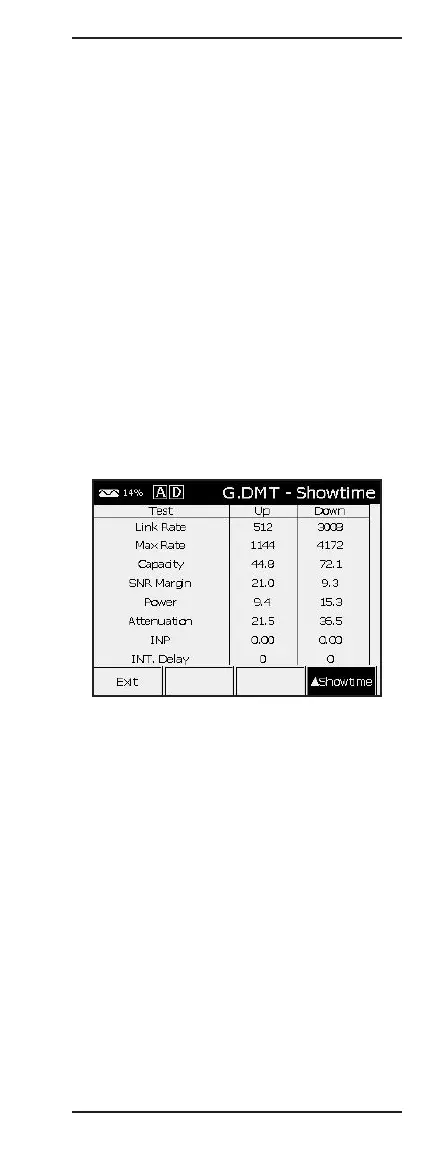105
Sidekick
®
Plus Test Set
Saving Test Results
To save a modem connection result:
1. Press the 9 (Save) key after the connection is
successful. The menu bar will change to display the
following features:
• F1 Save saves the current connection result.
• F2 Recall displays a previously saved connection
result.
• F3 Delete deletes a previously saved connection
result.
• F4 Exit returns to the previous menu.
2. Press F1 Save. Enter a name for the result with the
keypad.
3. Press F4 Done when complete.
Notes:
• The saved record only contains the link level results.
Results from the Upper Layer tests are not saved.
• Saving results for bonded VDSL circuits can take up
to 30 seconds.
Displaying Saved Results
To display a saved modem connection result:
1. Press the 9 (Save) key to enter the Save/Recall
menu. The menu bar will change to display the
following features:
• F1 Save saves the current connection result.
• F2 Recall displays a previously saved connection
result.
• F3 Delete deletes a previously saved connection
result.
• F4 Exit returns to the previous menu.
2. Press F2 Recall. The unit will provide a list of saved
results.
3. Select the correct result using the up (2) and down
(8) keys.
4. Press F4 Select when complete. The previously
saved result will be displayed on the screen.
5. The up (2) and down (8) keys step to the next and
previous result pages.
6. When finished examining the data, press the F3
Show Live Data key to return to live data.
