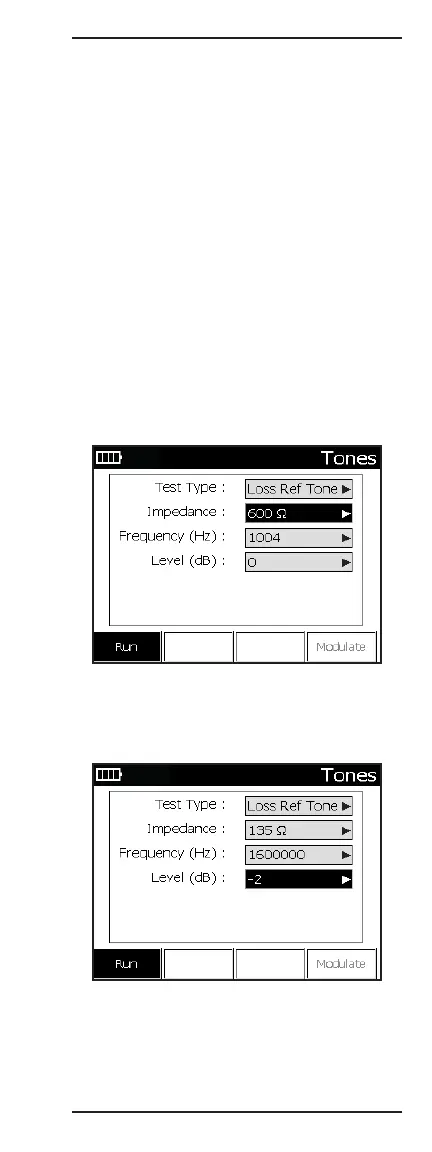91
Sidekick
®
Plus Test Set
Noise Spectrum Analyzer
In the Wideband Noise and Longitudinal Noise
measurements, press F1 Spectrum to display the
frequency distribution of the measured noise.
Use the
*
(Marker), 1 (Zoom Out), 3 (Zoom In), and
9(Save) keys in the spectrum graph to analyze and
save the noise spectrum graph.
Press F1 Spectrum again to return to the digital meter.
Reference Tone
Wideband Reference Tone is a feature added to the
Tones menu. To enter the TOOLS MENU, turn the knob
to AUTOTEST/ TOOLS, and then press the Fn key.
With the Wideband feature, the “Loss Ref Tone” trans-
mits a reference tone frequency up to 4.4 MHz.
Use the keypad arrow keys (2 and 8) until the imped-
ance parameter is highlighted. Press the right (6) key
until the desired line impedance is highlighted, or the
keypad number key of the desired type.
Voiceband Tones
“600 Ω” will send a reference tone on a frequency
between 200 Hz and 20 kHz, with 600 Ω being the line
impedance.
Wideband Tones
“135 Ω”, “100 Ω”, and “75 Ω” impedance selec-
tions will send a reference tone on a user-selectable
frequency between 20 kHz and 4.4 MHz.
