Document version: V1.0
55
Select the signal transmission option based on your actual situation.
⚫
Coverage-oriented: This mode broadens WiFi coverage of APs, and is usually used in
scenarios deployed with fewer APs, such as offices, warehouses, and hospitals.
⚫
Capacity-oriented: This mode effectively decreases mutual interference among APs,
and is usually used in scenarios deployed with massive APs, such as conferences,
exhibition halls, banquet halls, stadiums, classrooms of higher-education institutes,
airports and so on.
Enable: It specifies that dual band wireless devices prefer the 5 GHz WiFi network of
the AP to connect.
Prioritize 5 GHz
Threshold
With the Prioritize 5 GHz function enabled, if the strength of the signals transmitted by
a wireless device is stronger than this threshold, the wireless device connects to the 5
GHz WiFi network. Otherwise, it connects to the 2.4 GHz WiFi network.
If this function is enabled, the same download time is assigned to users experiencing
different download rates, ensuring a better experience for high-rate users.
Interference mitigation mode of this device. The default option is 3 (Suppress critical
interference).
⚫
0 (Disable): Interference suppression measures are disabled.
⚫
1 (Suppress weak interference): Suppress mild interference for weak radio
environment.
⚫
2 (Suppress moderate interference): Suppress moderate interference for bad radio
environment.
⚫
3 (Suppress critical interference): Suppress critical interference for heavy loading
radio environment.
Automatic Power Save Delivery.
APSD is a WMM power saving protocol created by Wi-Fi Alliance. Enabling APSD helps
reduce power consumption. By default, this mode is disabled.
Multi-User Multiple-Input Multiple-Output.
With this function enabled, AP can communicate with multiple users concurrently,
avoiding WiFi network congestion and improving communication.
Orthogonal Frequency Division Multiple Access.
If this function is enabled, multiple clients can transmit data at the same time, so that
the transmission efficiency is improved, delay is reduced, and user experience is
enhanced.
Used to set the wireless client disconnection interval of this device. The device
disconnects from a wireless client if no traffic is transmitted or received by the wireless
client within the interval.
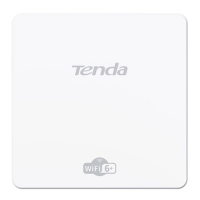
