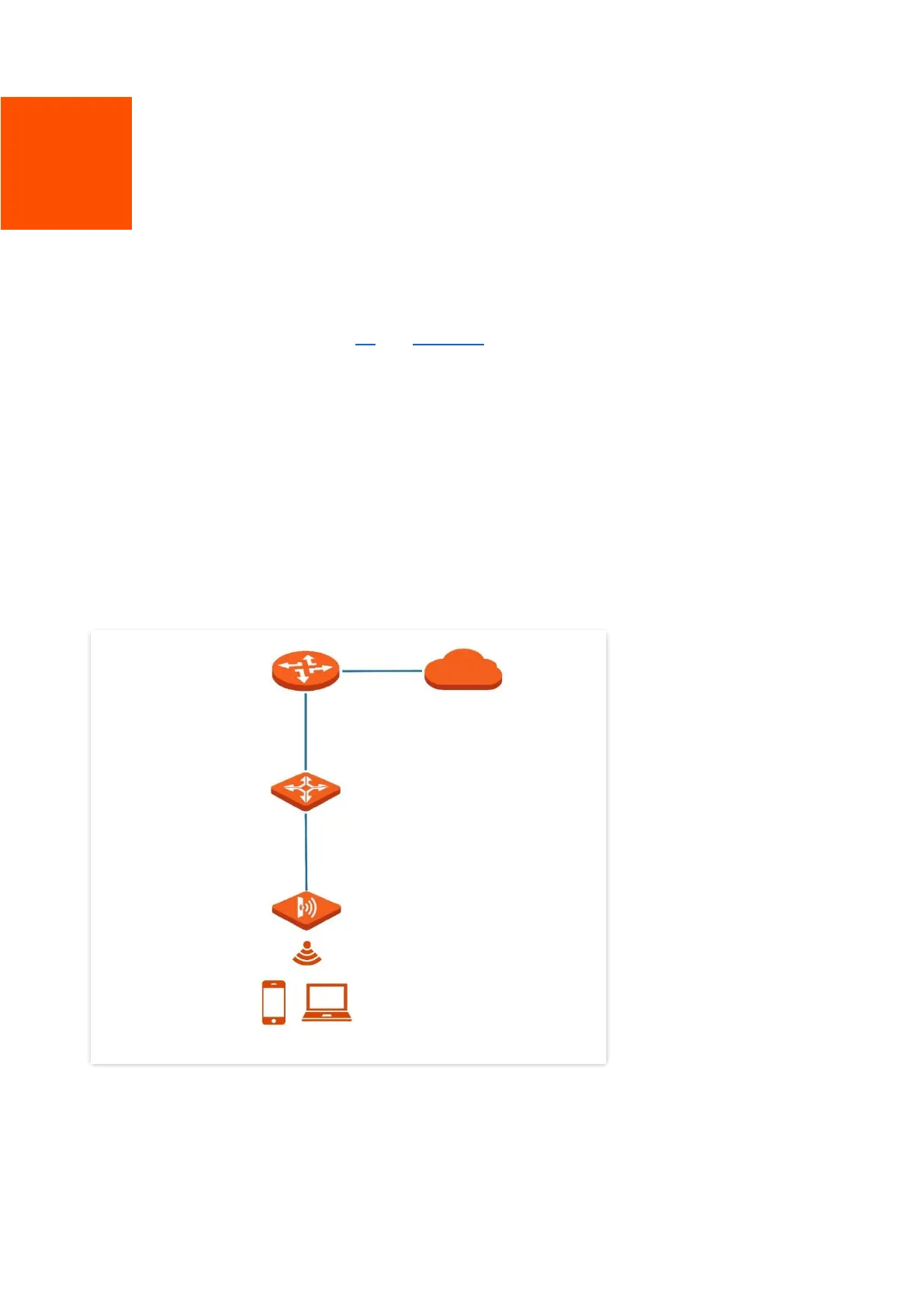3
Quick Setup
In the Quick Setup module, you can set up the AP in a quick way to enable internet access for your
wireless devices such as smartphones and tablets.
The AP supports working modes of AP and Client+AP.
3.1
AP Working Mode
3.1.1
Overview
In this mode, AP connects to the internet using an Ethernet cable and transforms wired signals to
wireless signals for wireless coverage.
The AP works under this mode by default. See the following topology.