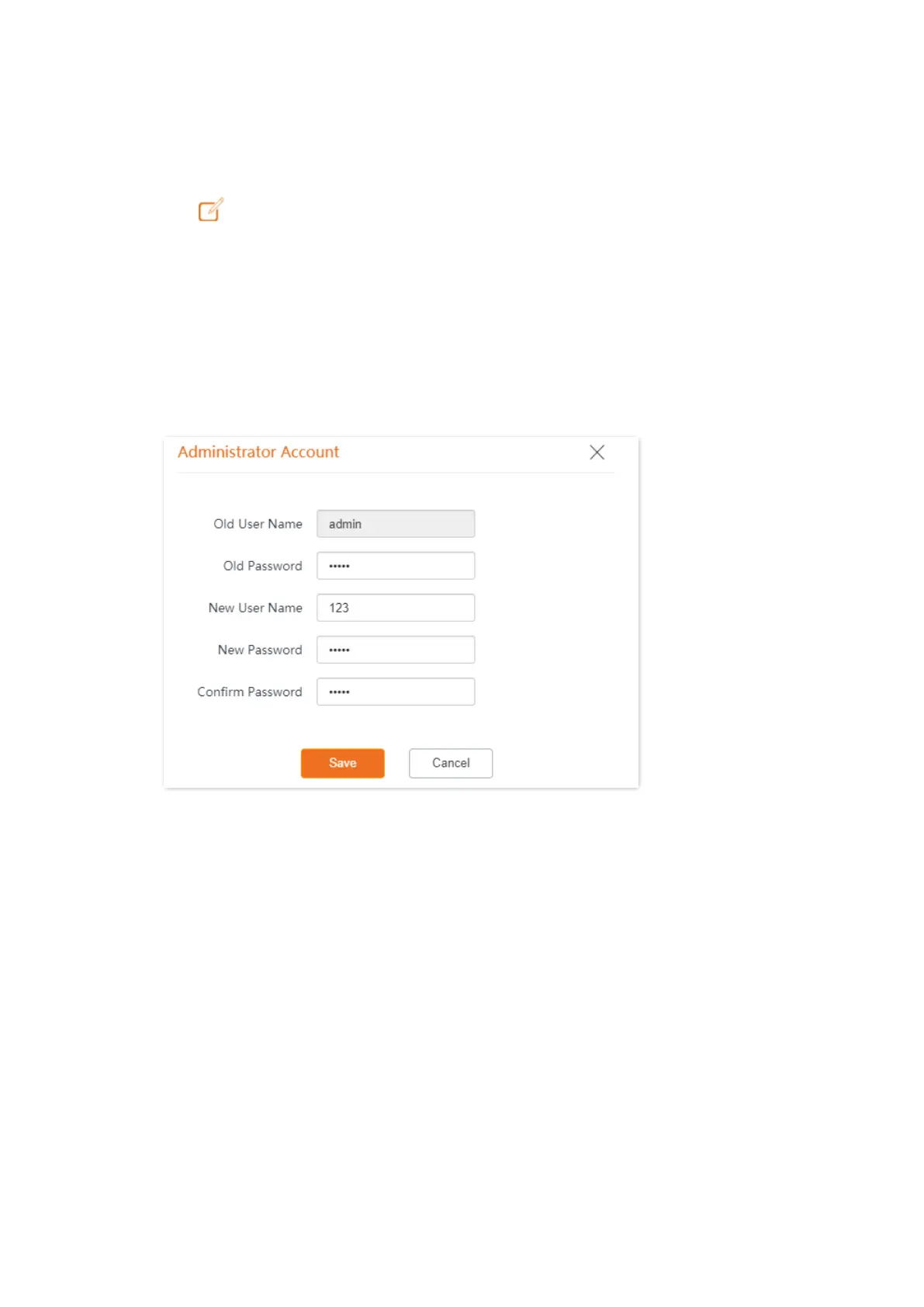Document version: V1.0
93
8.3.2
Modify the Password and User Name of Login Account
Step 1
Choose Tools > Account.
Step 2
Click beside the account to be modified.
Step 3
If the account to be modified is a Guest, enable the Guest Account first. Otherwise, go to
the next step.
Step 4
Enter the current password in Old Password.
Step 5
Enter the new account name, for example, 123, in New User Name.
Step 6
Enter the new password in New Password and Confirm Password.
Step 7
Click Save.
---End