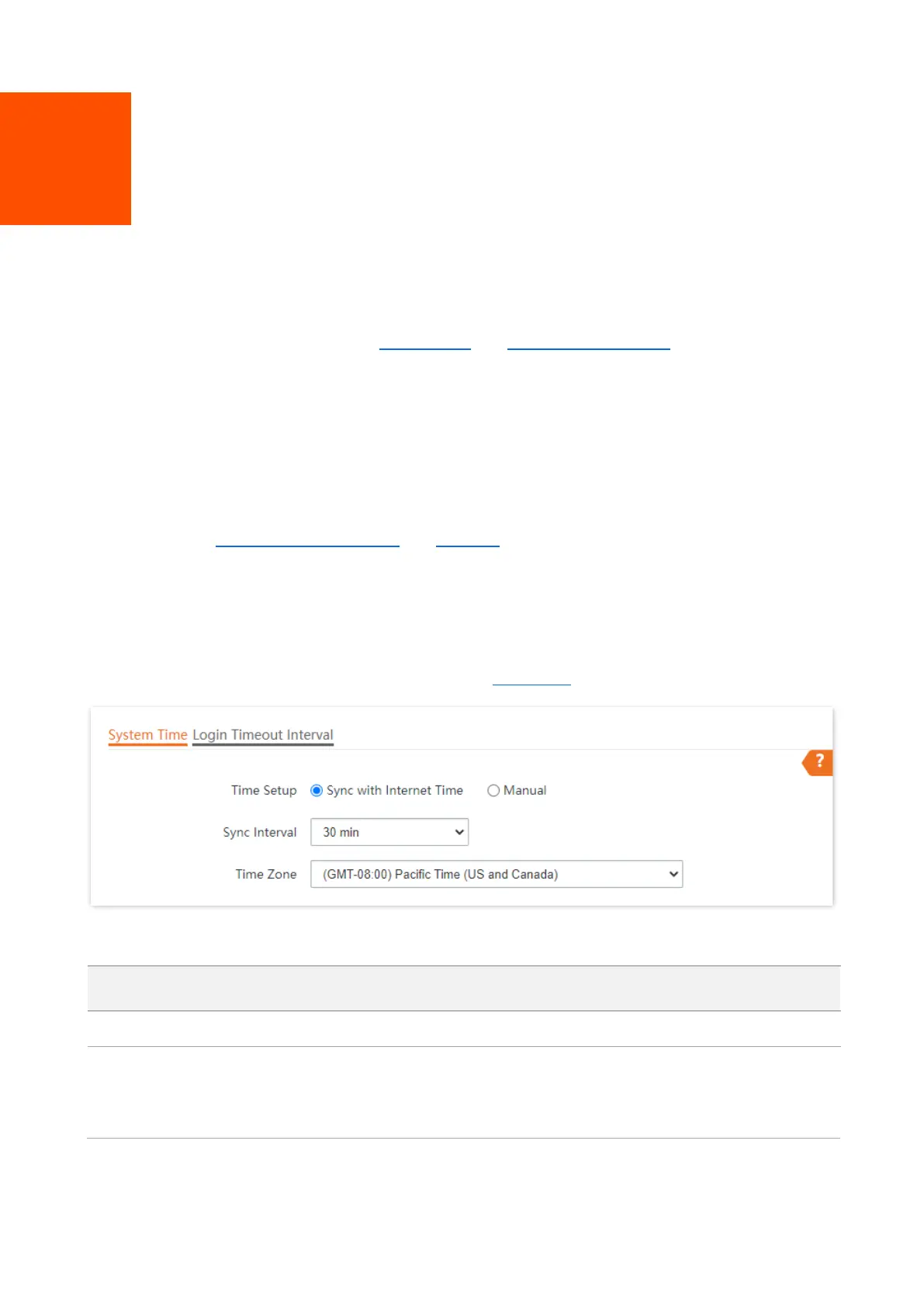8
Tools
8.1
Date & Time
This section introduces how to set the system time and login timeout interval of your AP.
8.1.1
System Time
The System Time page allows you to set the system time.
To access the configuration page, choose Tools > Date & Time > System Time.
To make the time-related functions effective, ensure that the system time of the AP is set correctly.
The AP supports Sync with Internet Time and Manual to correct the system time.
Sync with Internet Time
The AP automatically synchronizes its system time with a time server of the internet. This enables
the AP to automatically correct its system time after being connected to the internet. For details
about how to connect the AP to the internet, refer to LAN Setup.
Parameter description
It is valid only when Sync with Internet Time is selected.
It specifies the interval at which the AP will automatically synchronize with a time
server of the internet.