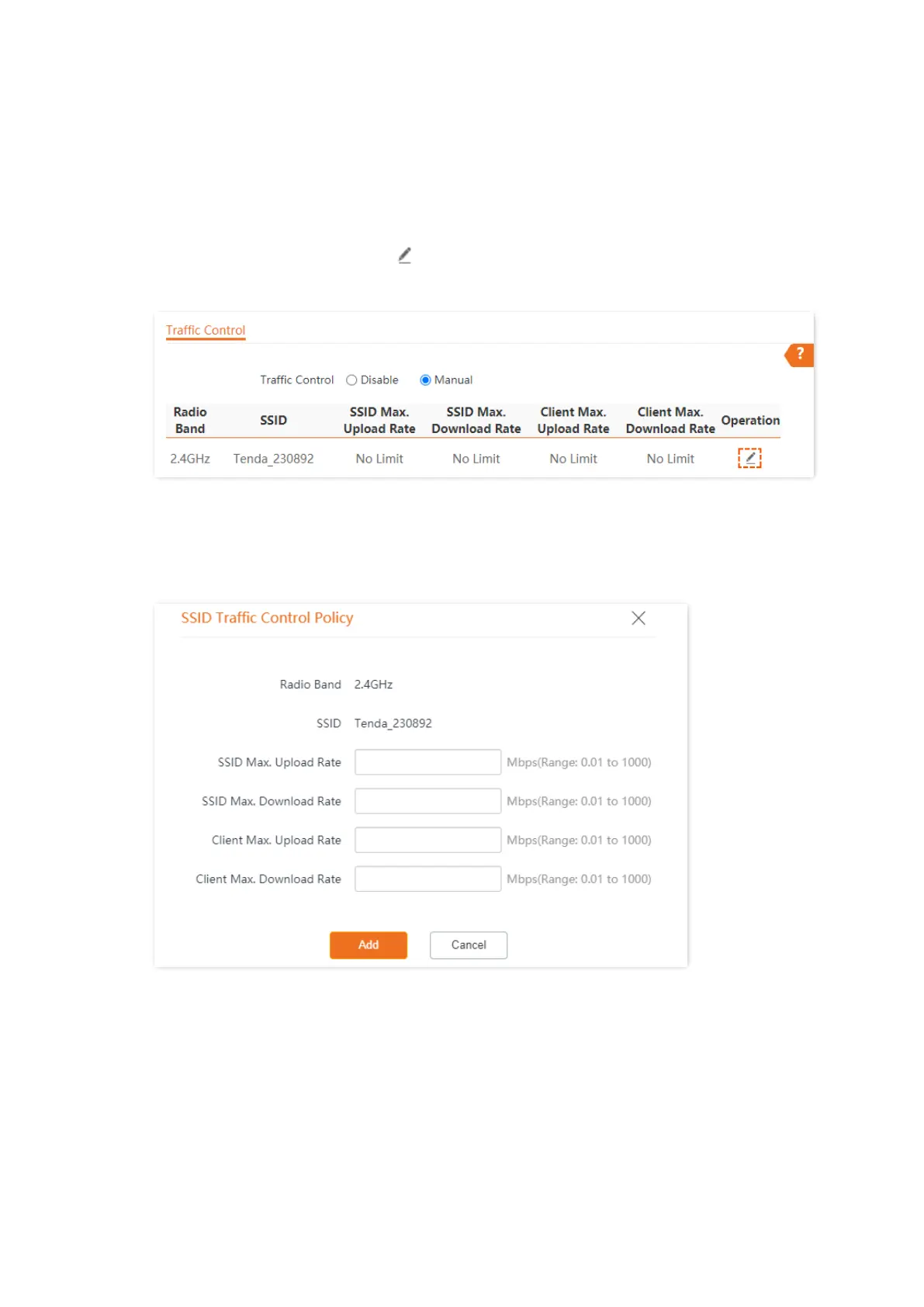Document version: V1.0
81
7.2
Configure Traffic Control
Step 1
Choose Advanced.
Step 2
Set Traffic Control to Manual.
Step 3
On the Traffic Control list, click on the row where the WiFi network to be controlled
resides.
Step 4
Set the maximum upload/download rate allowed for the WiFi network and the maximum
upload/download rate allowed for every user device connected to the WiFi network.
Step 5
Click Add.
---End