Document version: V1.0
31
6.1.3
Example of Setting up a Wireless Network Encrypted with
PSK
Networking Requirement
A hotel wireless network with a certain level of security must be set up through a simple
procedure.
In this case, WPA-PSK, WPA2-PSK, Mixed WPA/WPA2-PSK or WP2-PSK&WPA3-SAE security mode is
recommended. See the following figure.
Configuration Procedure
Assume that the second SSID of the AP, the WPA2-PSK security mode, and AES encryption
algorithm are used.
Step 1
Choose Wireless > SSID.
Step 2
Select the second SSID from the SSID drop-down list box.
Step 3
Set Status to Enable.
Step 4
Change the value of SSID to hotel.
Step 5
Set Security Mode to WPA2-PSK and Encryption Algorithm to AES.
Step 6
Set Key to qtW7J5cA.
Step 7
Click Save.
Internet Router
PoE switch
SSID: hotel
WiFi password: qtW7J5cA
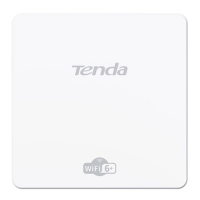
