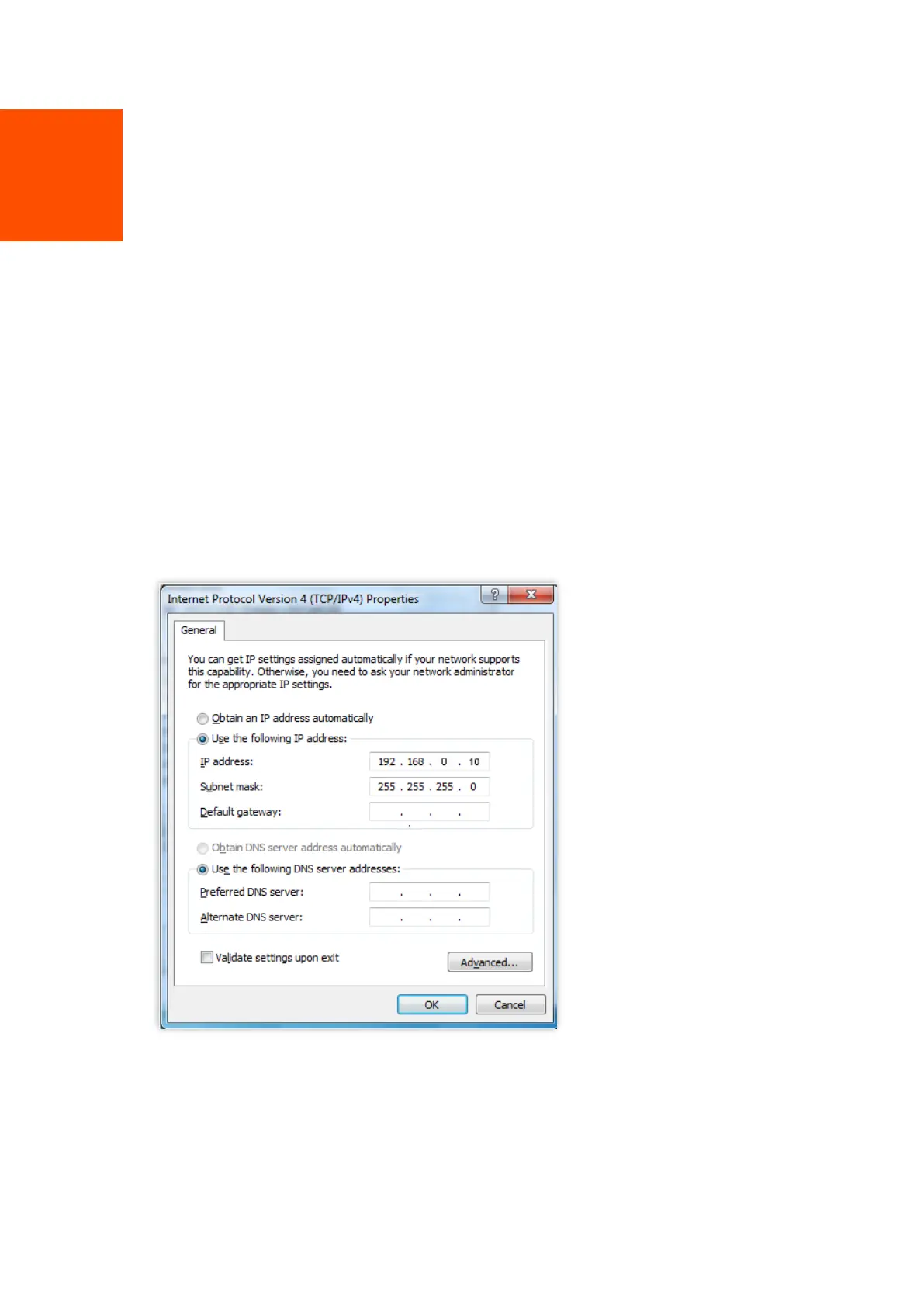1
Login and Logout
1.1
Login
Step 1
Use an Ethernet cable to connect a management computer to the AP or a switch
connected to the AP.
Step 2
Set the IP address of the computer to the same network segment as that of the AP.
For example, if the IP address of the AP is 192.168.0.254, you can set the IP address of
the computer to 192.168.0.X (X ranges from 2 to 253 and is not occupied by other
devices) and subnet mask to 255.255.255.0.
The following figure takes 192.168.0.10 as an example.