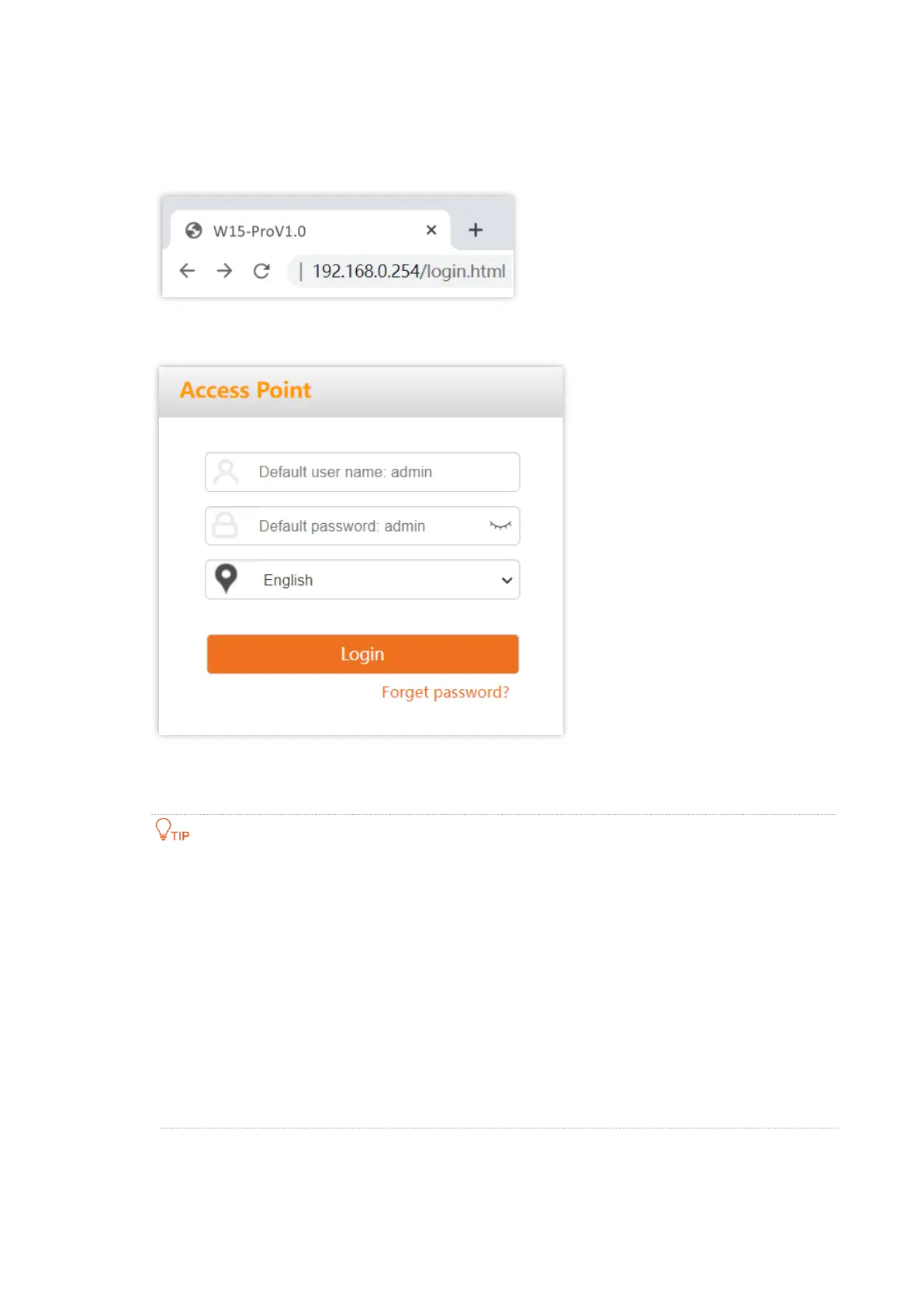Document version: V1.0
2
Step 3
Start a browser on the computer and visit the IP address of the AP (192.168.0.254 by
default).
Step 4
Enter the login user name and password, and click Login.
---End
If the above page does not appear, try the following solutions:
Check that the Ethernet cable is connected properly.
Ensure that the IP address of the computer is set to the same network segment as that of the AP.
If the IP address of the AP is still 192.168.0.254, you can set the IP address of the computer to
192.168.0.X (X ranges from 2 to 253 and is not occupied by other devices).
If the AP is managed by a controller, the AP may obtain an IP address from a DHCP server in the
LAN. You can check the new IP address from the client list of the DHCP server, and use this IP
address to log in.
If the problem persists, restore the AP to factory settings, and then try logging in again. How to
reset: When the AP is idle, press the multipurpose button for over 10 seconds and release it when
the LED indicator turns off. When the LED indicator starts to blink white, the AP is reset
successfully.