It specifies the WMM optimization modes supported by the AP:
⚫
Optimized for scenario with 1 - 10 users: If 10 or less clients are connected to the
AP, you are recommended to select this mode to obtain higher client throughput.
⚫
Optimized for scenario with more than 10 users: If more than 10 clients are
connected to the AP, you are recommended to select this mode to ensure client
connectivity.
⚫
Custom: This mode enables you to set the WMM EDCA parameters for manual
optimization.
⚫
If the check box is selected, the No ACK policy is adopted.
⚫
If the check box is deselected, the Normal ACK policy is adopted.
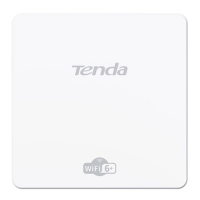
