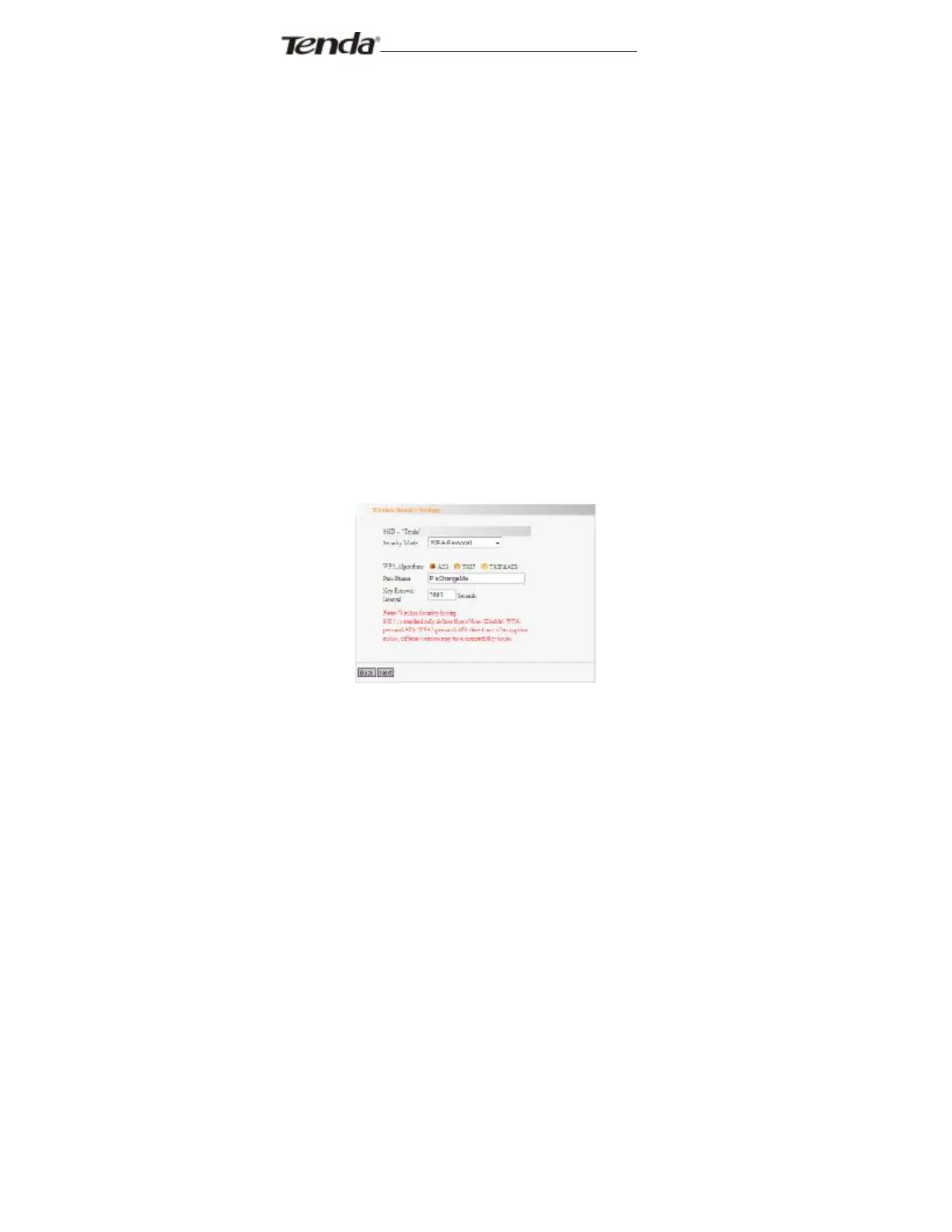Portable Wireless AP/Router
² Extend Channel To increase data throughput of
wireless network, the extension channel range is used
in 11n mode.
² Channel Bandwidth Select the channel bandwidth
to improve the wireless performance. When the
network has 11b/g and 11n clients, you can select the
40M; when it is an 11n network, select 20/40M to
improve its throughput.
Click “Next” to save configurations.
Note: We suggest you do not change the channel in this
mode, or else you can not access the device which you
want to connect.
5.2.4. Wireless Security Settings
It is suggested that you choose WPA-personal for “Security
