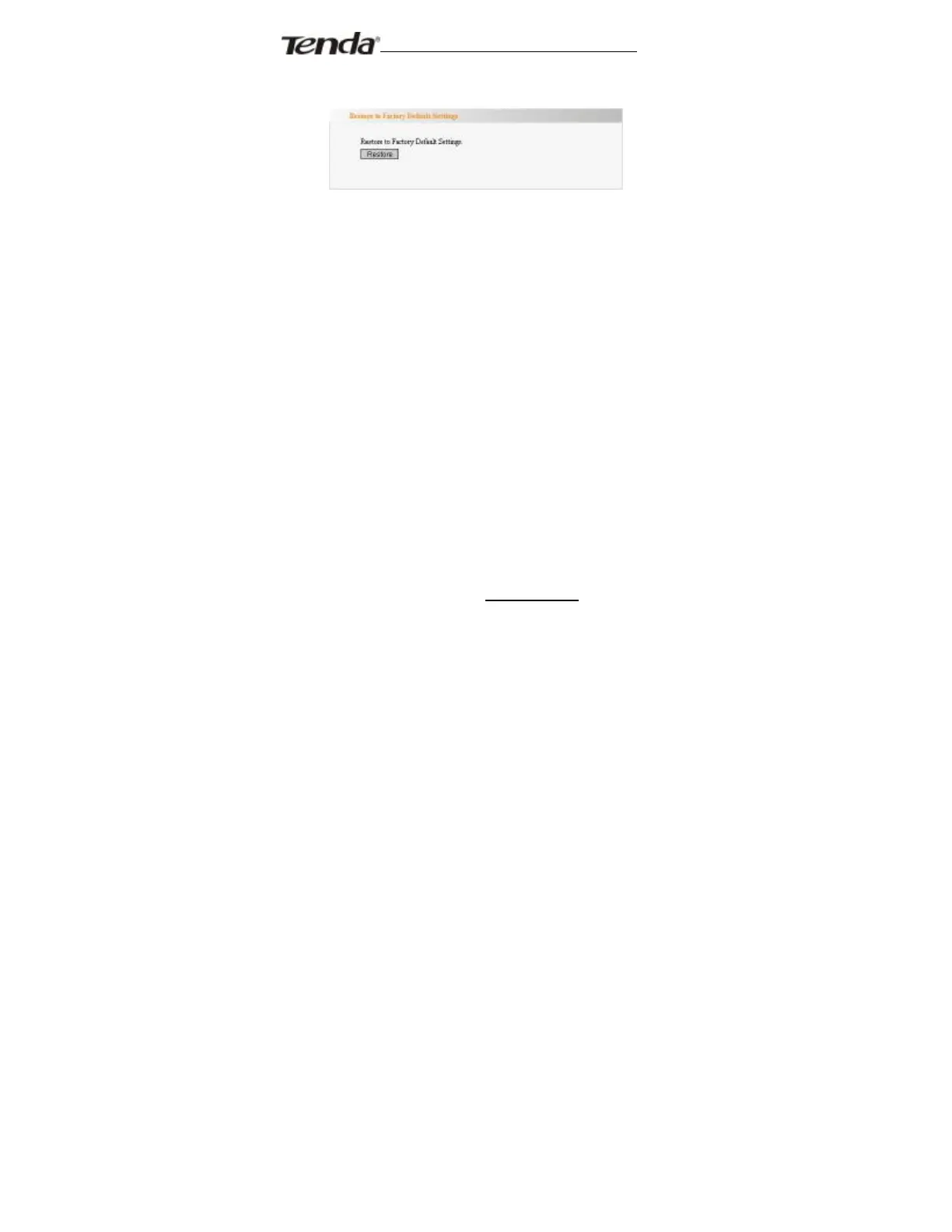Portable Wireless AP/Router
² Restore: Click this button to restore to default settings.
² Factory Default Settings:
User Name: admin
Password: admin
IP Address: 192.168.2.1
Subnet Mask: 255.255.255.0
Note: After restoring to default settings, please restart the
device, then the default settings can go into effect.
12.5 Upgrade
The Router provides the firmware upgrade by clicking the
“Upgrade” after browsing the firmware upgrade packet
which you can download from www.tenda.cn.