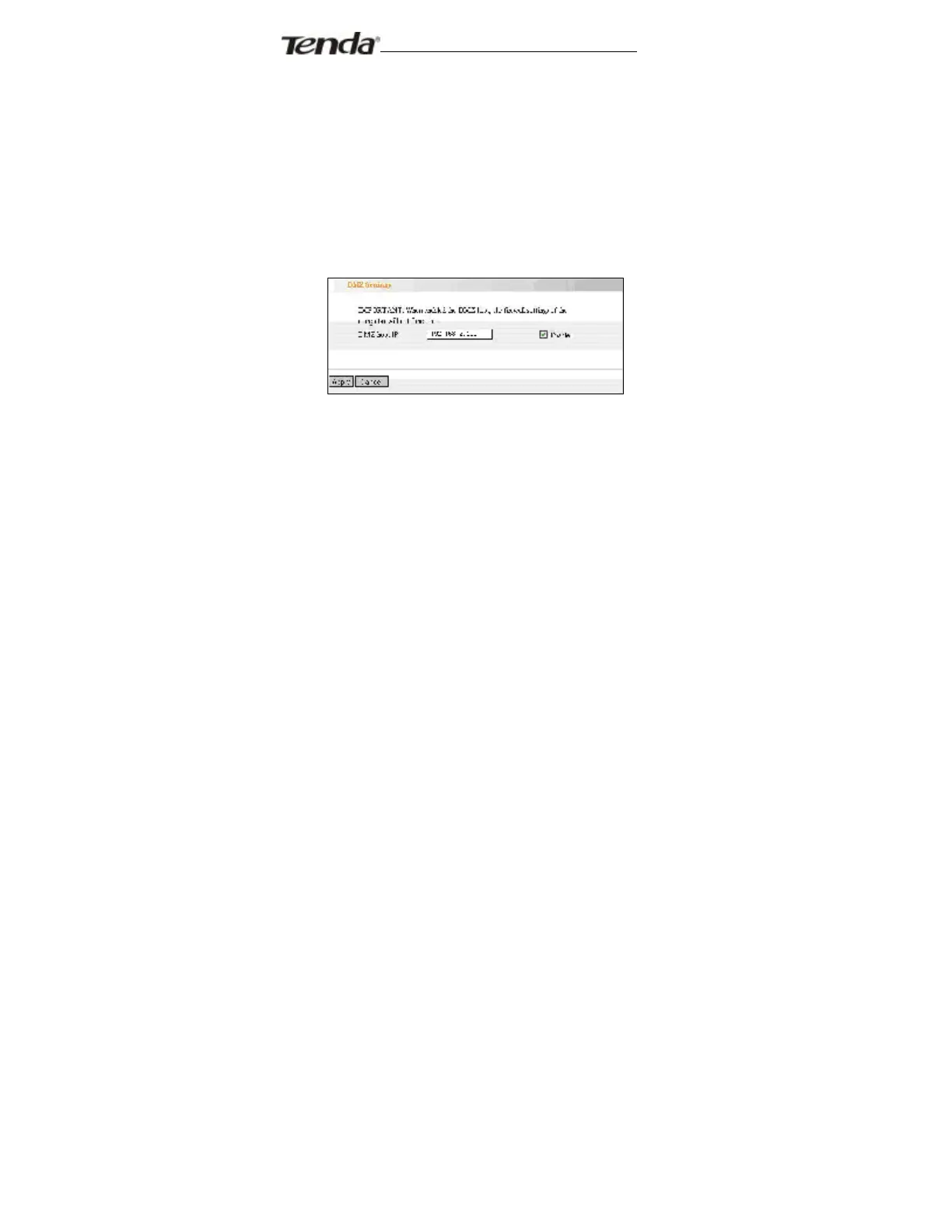Portable Wireless AP/Router
9.2 DMZ Settings
In some special cases, we need to completely expose a
computer in LAN to the WAN to achieve
intercommunication. This computer can be set to the DMZ
host.
² DMZ Host IP Address: The IP address of the computer
you want to expose.
² Enable: Click it to enable the DMZ host.
For example:
Set the computer at the IP address of 192.168.2.100 in LAN
as a DMZ Host to intercommunicate with another host on
the Internet.
IMPORTANT:
When the DMZ host is enabled, the firewall settings of the