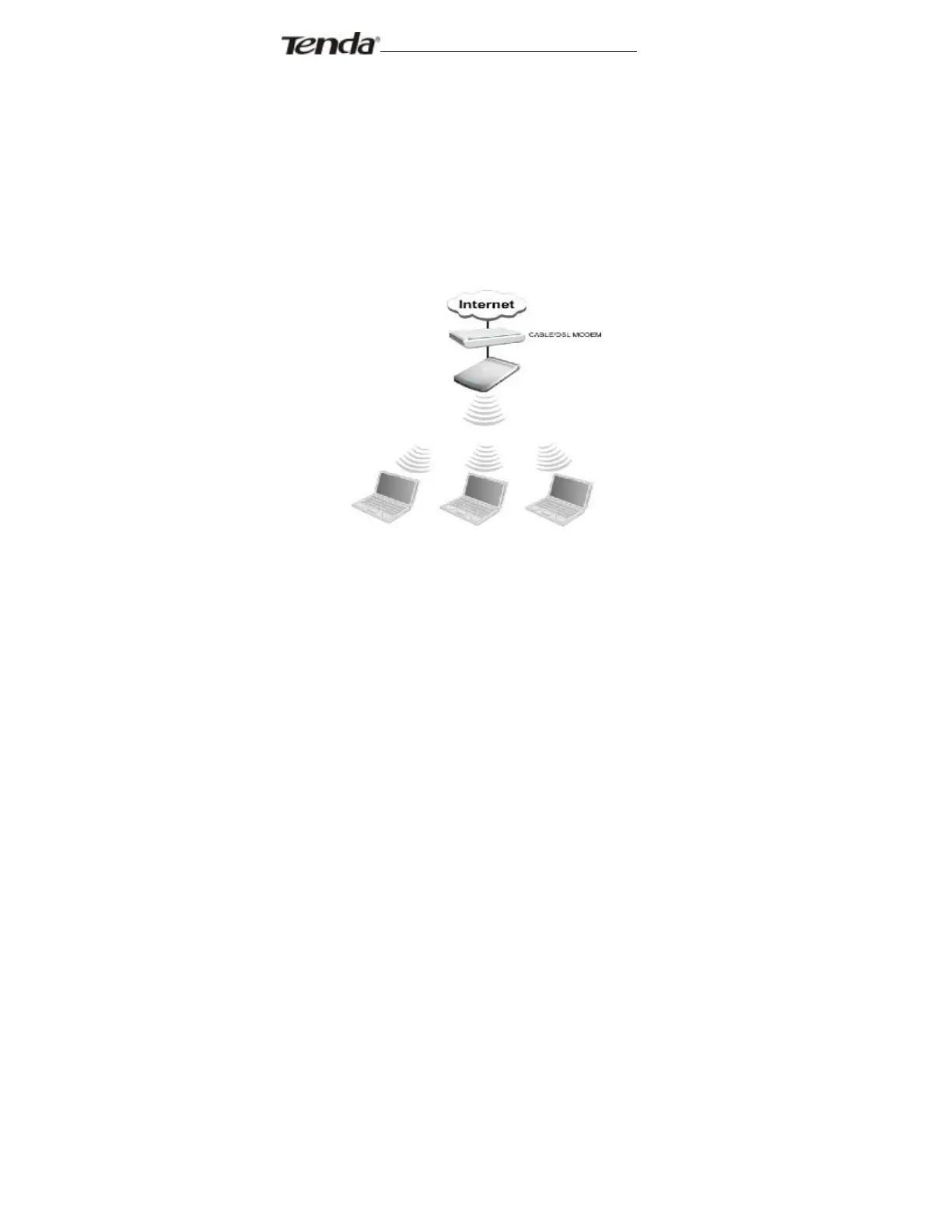Portable Wireless AP/Router
3.5 Wireless Router Mode
In this mode, the device can be worked as the router with
wireless NAT function and DHCP sever. The laptops can
get IP addresses automatically which assigned by the DHCP
sever. When the RJ45 port connects to the broadband access,
the laptops can share the internet at the same time. The
topology is as follows.
More details
please refer to
5-5.
Chapter 4 How to login to the Router
The chapter mainly presents how to enter the Router’s Web
interface. After you have finished the hardware installation