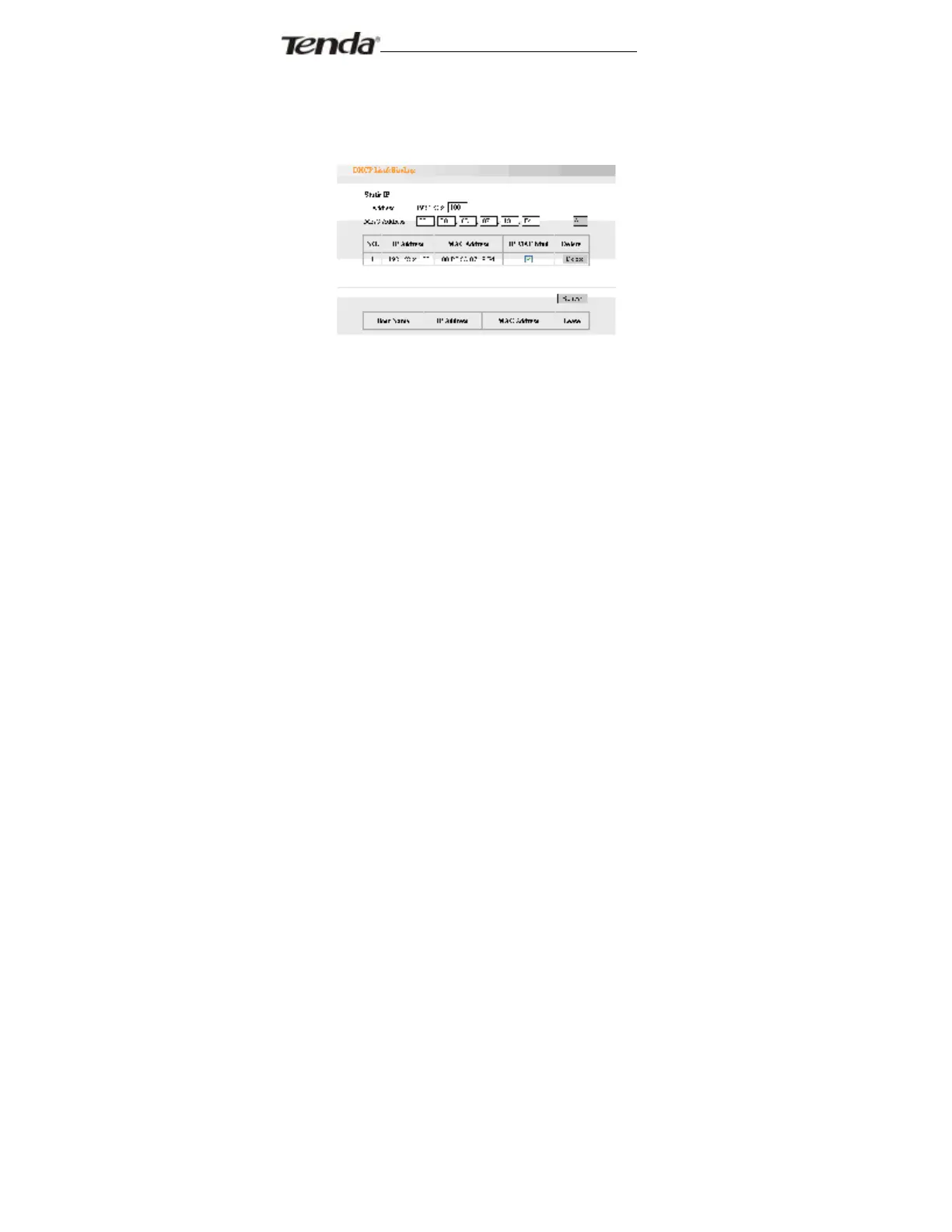Portable Wireless AP/Router
change the client IP address and to evade the monitoring
device)
² IP Address: Enter the IP address which needs to be
bound.
² MAC Address: Enter the MAC address of the
computer you want to assign the above IP address.
Click “Add” to add the entry in the list.
² Hostname: The name of the computer which is added
a new IP address.
² Lease Time: The left time length of the corresponding
IP address lease.
Chapter 9 Virtual Server
Virtual Server feature is only for wireless signal
