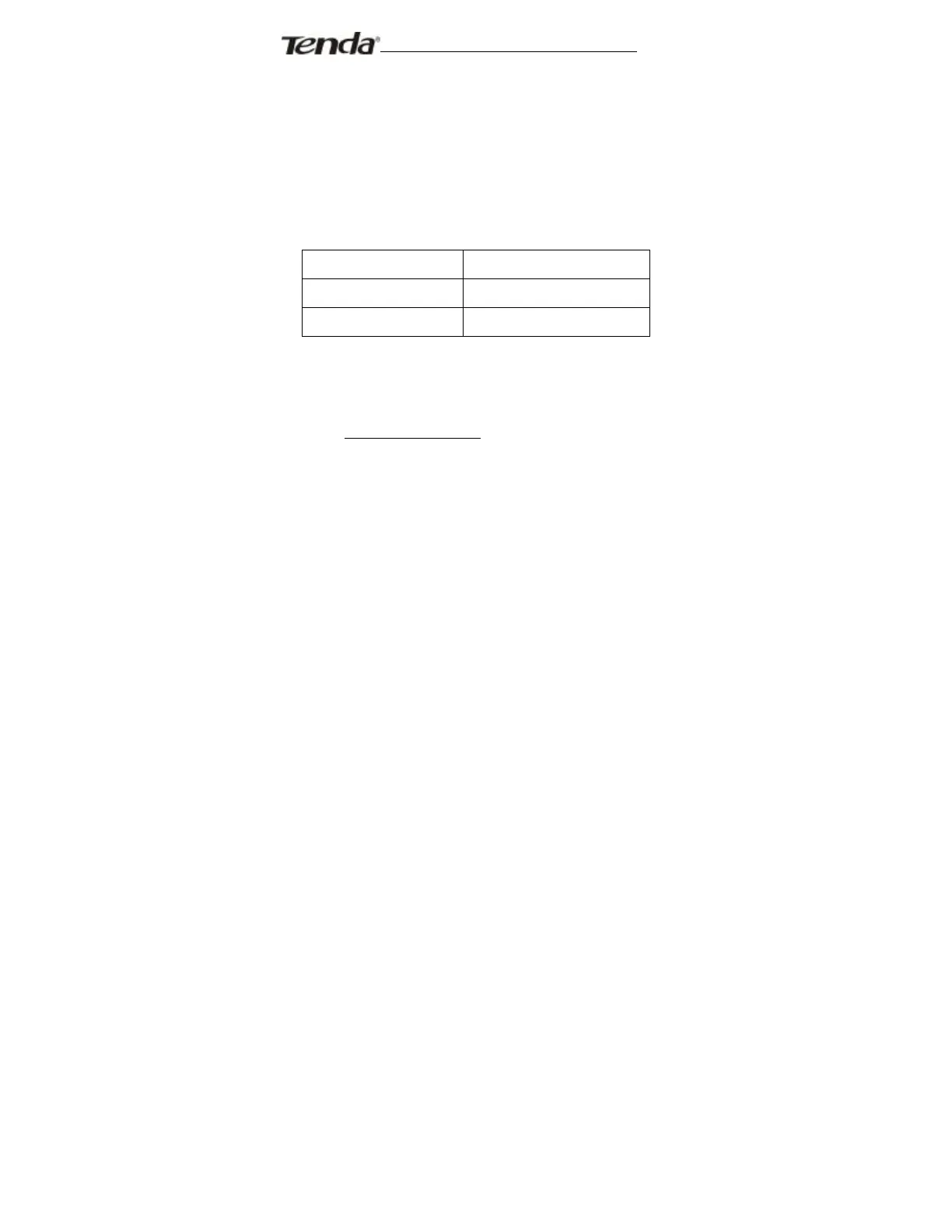Portable Wireless AP/Router
² User Name: Enter the user name the same as the
registration name.
² Password: Enter the password you set.
Domain Name: Enter the domain name which is
optional.
User name tenda
Password 123456
Domain name tenda.3322.org
After mapping the port in the virtual server, setting account
information in DDNS server and in the address field
entering http://tenda.3322.org, you can access the Web
page.
12.3 Backup/Restore Settings
The device provides backup/restore settings, so you need
set a directory to keep these parameters.
