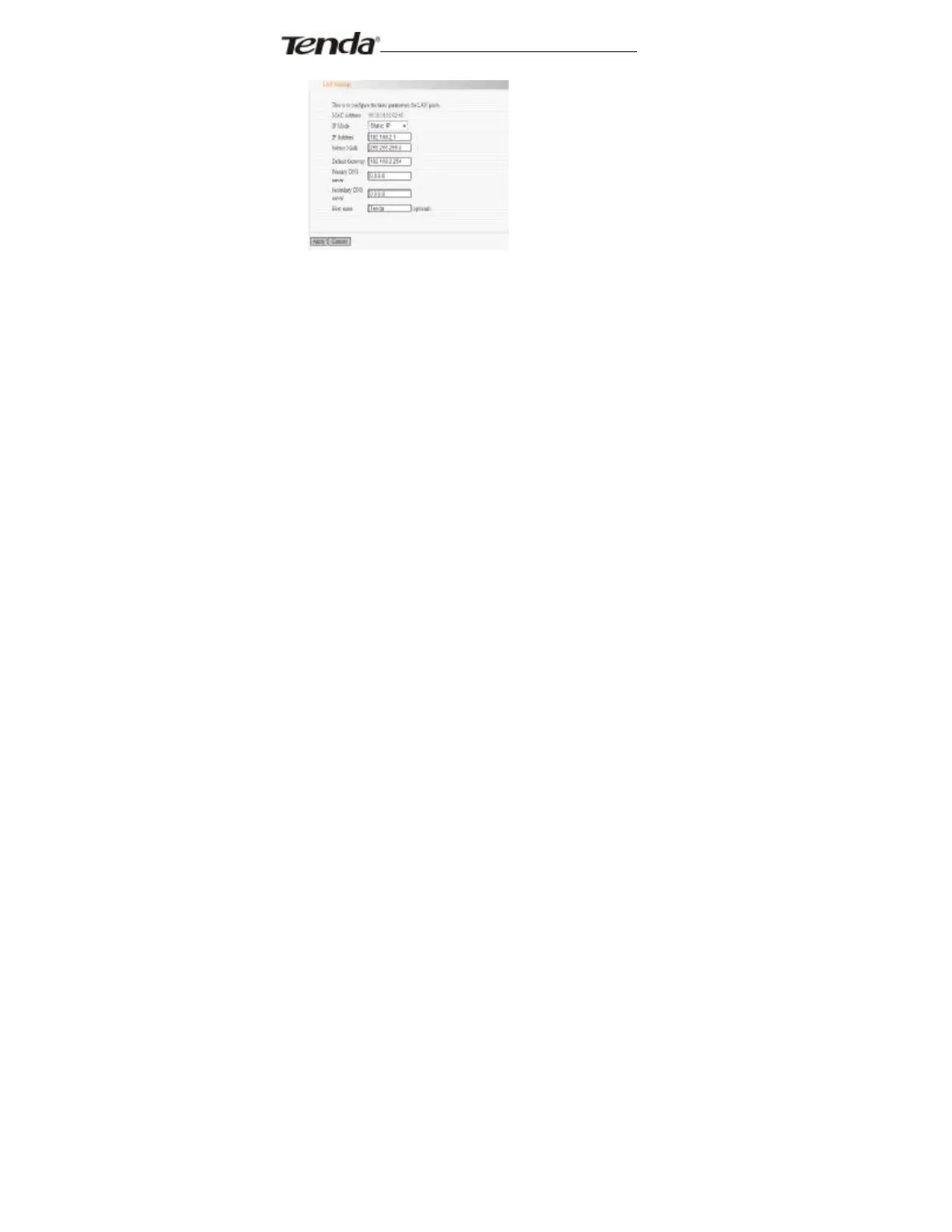Portable Wireless AP/Router
² MAC Address: The device’s physical MAC address as
seen on your local network is unchangeable.
² IP Mode: There are two modes, Static IP and Dynamic
IP. If you select Static IP, you need to input the
parameters provided by your ISP. If you choose
Dynamic IP, you should adjust the connection
properties to obtain an IP address and DNS sever
automatically in Internet protocol.
² IP Address: The device’s LAN IP addresses.
192.168.2.1 is the default value. If you change it, you
need to use the new IP to login to the Web interface.
² Subnet Mask: It’s shown the device’s subnet mask for
measurement of the network size. 255.255.255.0 is the
default value.
² Default Gateway: Input the Gateway provided by your
ISP. If you are not sure, please consult your ISP.
