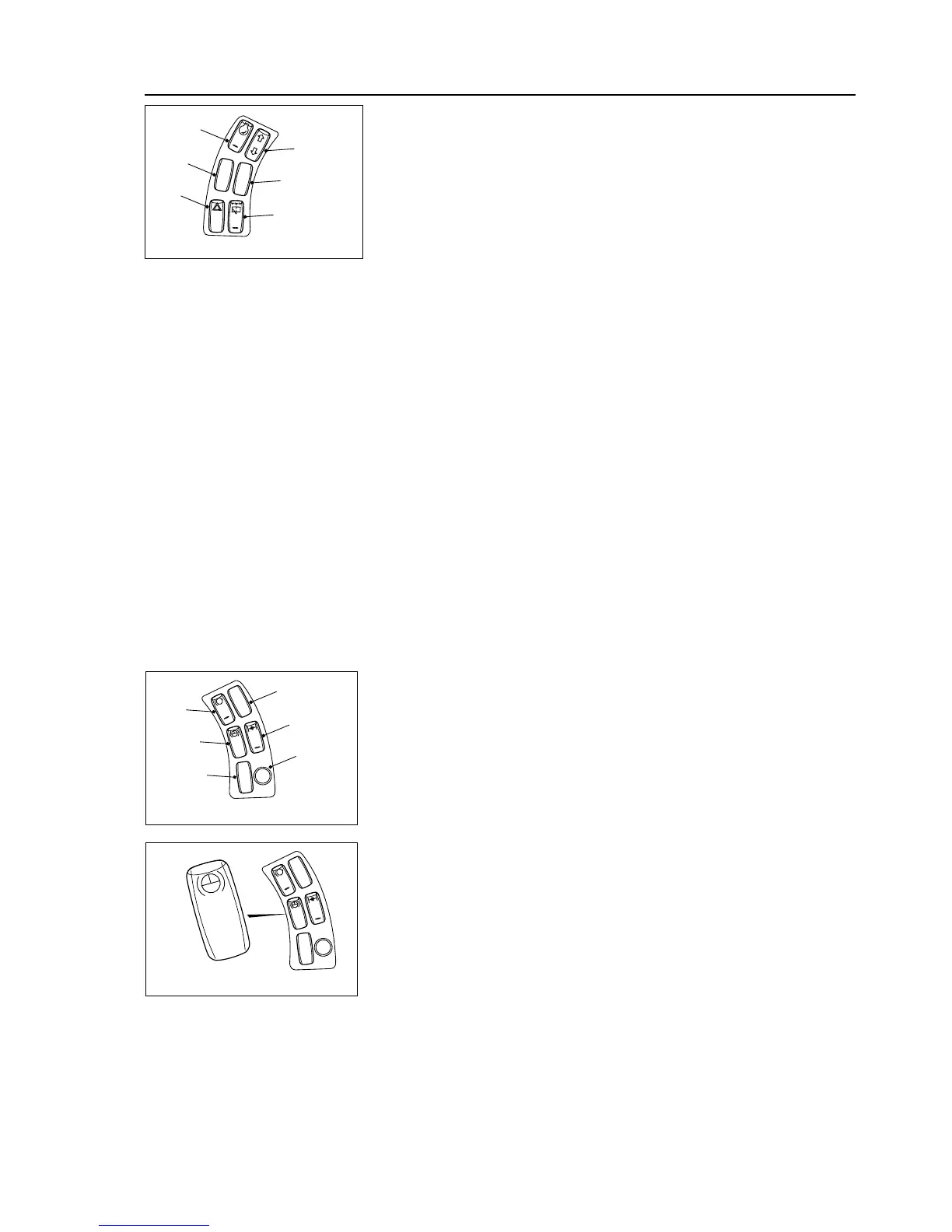Controls and Operating
3-19
Switches
1. Hazard Warning Lights - Press the bottom of the switch to make the
indicators flash simultaneously as hazard warning lights. The direction
indicator warning lamp on the instrument panel will flash (ensure that
the ignition / power is ON). To switch the hazard lights off; press the
top of the switch.
2. N/A
3. Display Menu OK Switch - The "Display-Menu O.K. Switch", also
called as the "Left Menu Control Button" is to be used to change val-
ues (brightness setup, setting date/time, etc.) of the menu screen or to
be used as ‘ENTER / OK’ Button in particular situations.
4. Display Menu Navigation Switch - Switching between the different
screens is performed using this switch.
5. N/A
6. Rear Wash/Wipe - Press the bottom of the switch to operate the rear
screen wiper. Press the switch and hold for wash. To switch off, press
the top of the switch.
7. Engine Exhaust Brake Request Switch - There are 2 positions for
the switch. Press the top of the switch to request the engine exhaust
brake. This position applies the engine exhaust brake when the ser-
vice brake is applied. Press the bottom of the switch and the engine
exhaust brake will be active when the throttle pedal is released.The
engine exhaust brake symbol illuminates on the display screen when
the engine exhaust brake is engaged.
8. N/A
9. Transmission Differential Lock Request Switch - Press the bottom
of the switch to engage the transmission differential lock in manual
mode. The differential lock warning lamp on the instrument panel will
illuminate when the function is activated. Pressing the switch to the Off
position will disengage the differential lock.
NOTICE: By default automatic mode is ON.
10.Transmission Retarder (manual) Switch - This switch is used to
slow the machine or maintain a steady speed on declines. The
retarder prevents the machine 'running away' by accelerating down the
decline.
There are 3 positions for the switch. Refer figure MOT00247.
Position A
Transmission retarder request OFF.
In this position there is no transmission retarder.
Position B
Transmission retarder request ON.
This position applies the transmission retarder when service brake is
applied.
Position C
Transmission retarder request ON.
This position applies the transmission retarder when throttle pedal is not
active.