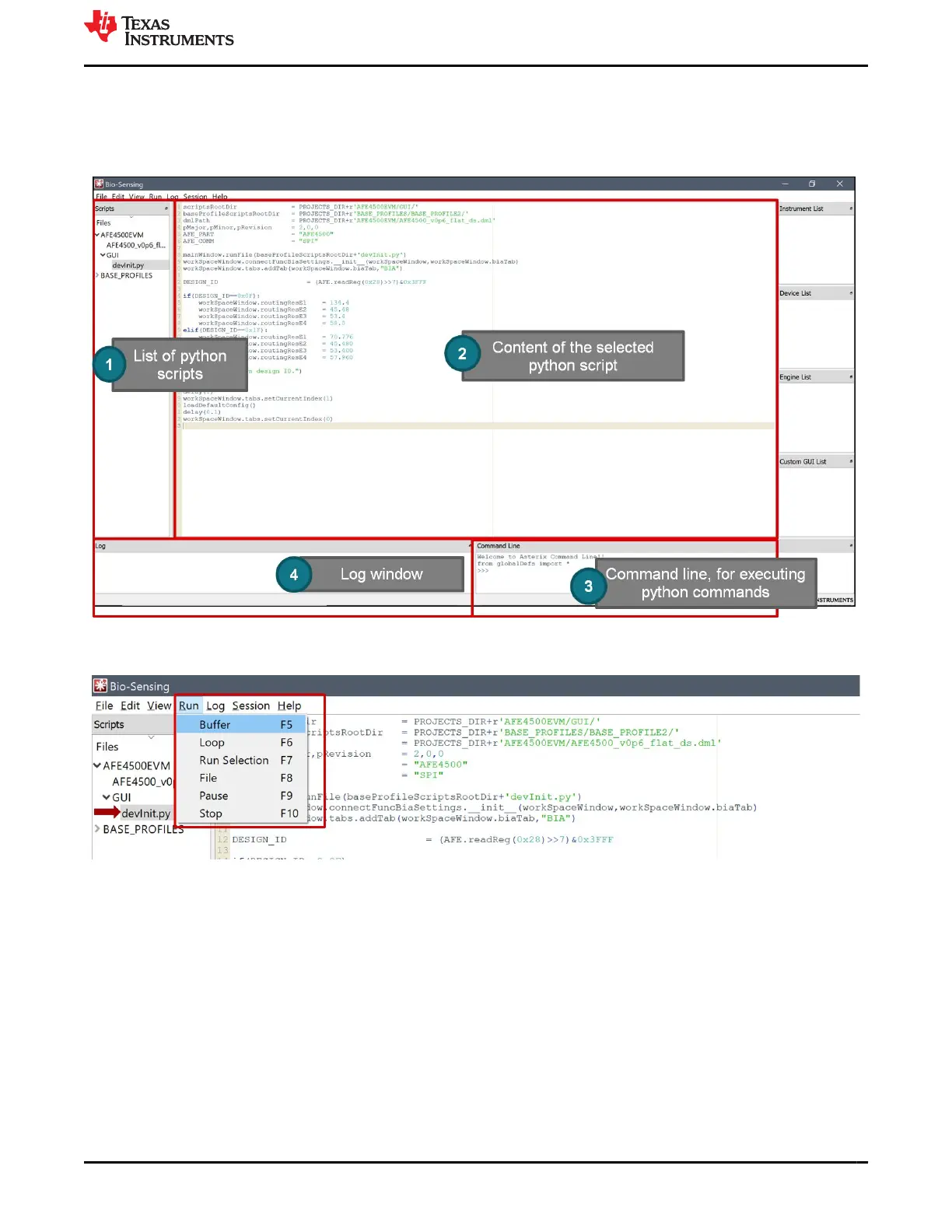2 EVM Software
On opening the software (Bio-Sensing.exe), the window shown in Figure 2-1 appears. The different sections of
the GUI window are explained in Figure 2-1. devInit.py script initializes the device. Any python script can be
executed by pressing F5 key. Alternately script can also be run from GUI as shown in Figure 2-2 (Run > Buffer).
Figure 2-1. EVM software main window
Figure 2-2. Running a Script from the EVM software
The EVM software also opens another EVM GUI window as shown in Figure 2-3. If this window is closed, it
can be revoked by running main.py script in BASE_PROFILE2 or by calling showGUI() function from command
window. This window have all the controls required for the EVM evaluation as shown in Figure 2-3.
1. INFORMATION: Product Safety warnings, Restrictions and Disclaimers.
2. GLOBAL SETTINGS: This page has controls to import the register configuration. It also has controls to
export the captured data, AFE configuration, raw register read/write options and FIFO Data table.
3. REGISTER SETTINGS: This page has all AFE registers
4. FILTER SETTINGS: Software filters that can be applied to captured data before plotting.
5. CAPTURE: Initialize the capture of AFE data and plot. Plotting supports option to plot any captured data in
to one of the four plot windows.
6. BIA: This page has controls that helps in loading BIA configuration and BIA calibration settings.
www.ti.com
EVM Software
SBAU370 – APRIL 2021
Submit Document Feedback
AFE4500 EVM User Guide 9
Copyright © 2021 Texas Instruments Incorporated