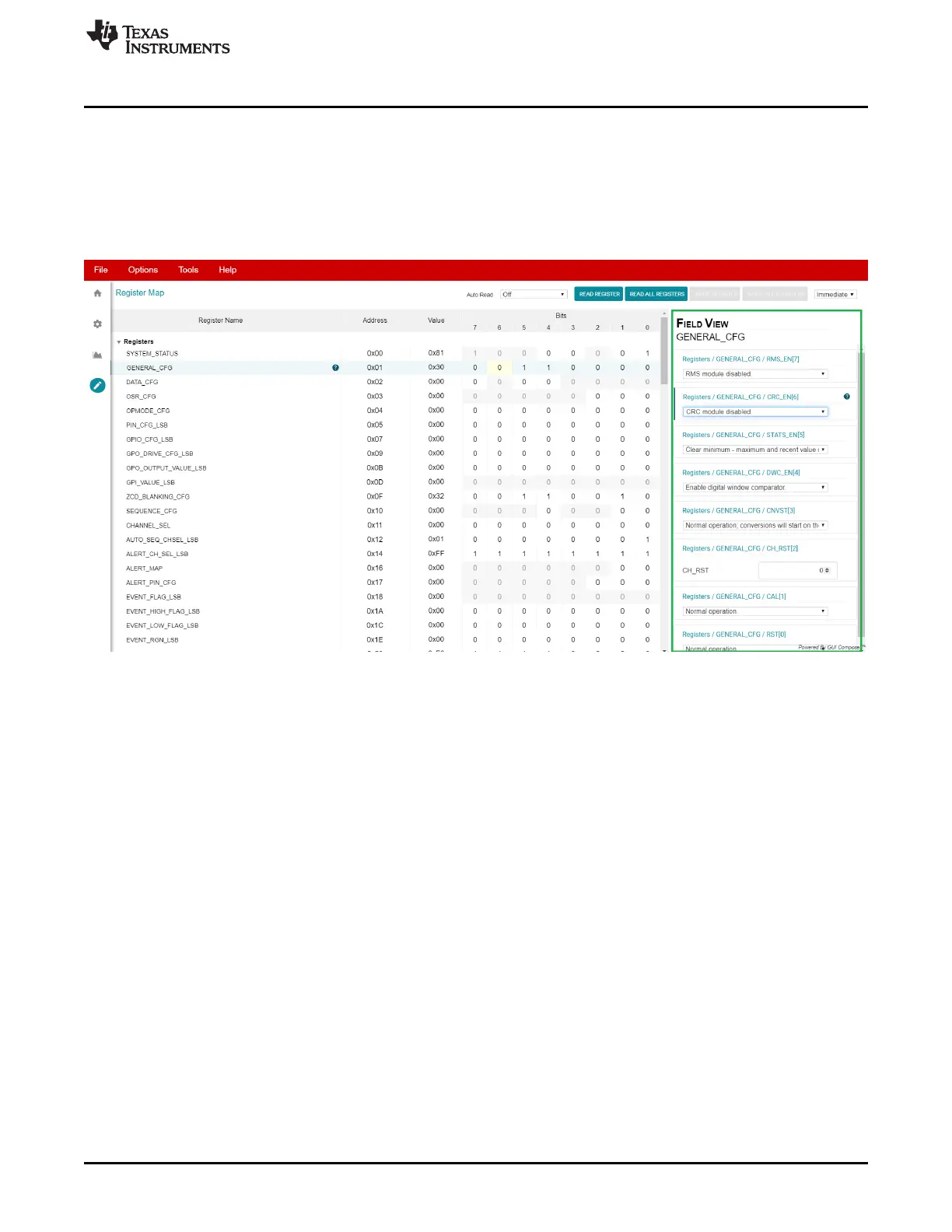www.ti.com
BP-ADS7128 EVM Initial Setup
19
SBAU331–May 2019
Submit Documentation Feedback
Copyright © 2019, Texas Instruments Incorporated
BP-ADS7128 BoosterPack™ Plug-In Module
3.3.4 Register Map
Figure 19 shows the register map for the ADS7128. On the top right corner are options to read registers
individually, read all the registers at the same time, or write an individual register. Users can choose to
have the register values modified in the GUI to be written on the device instantaneously by selecting the
Immediate option or later using the Deferred option. In the field view, the registers are broken down into
the configurable bits they are made up of. When making changes, the bit being changed is highlighted in
yellow.
Figure 19. ADS7128 Register Map Page