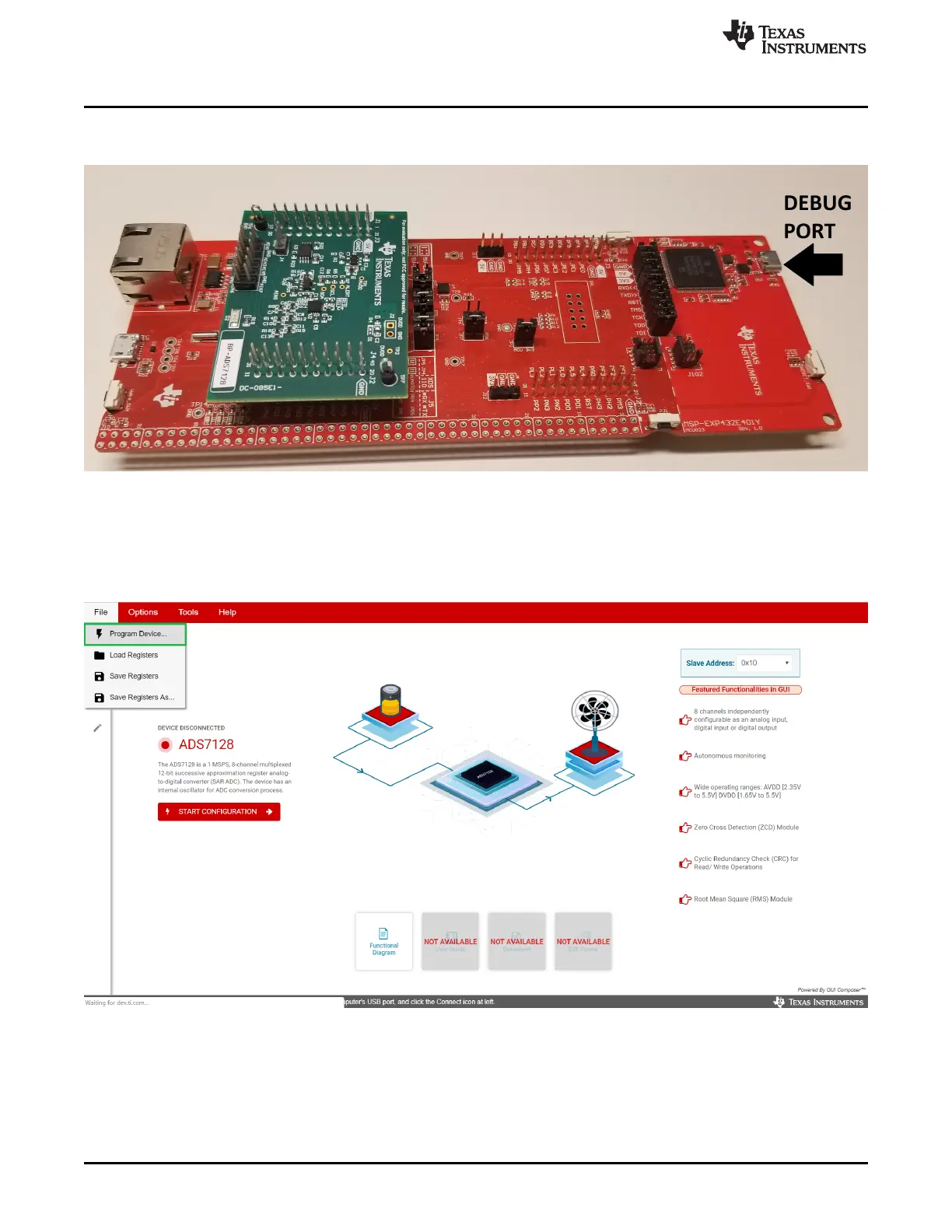BP-ADS7128 EVM Initial Setup
www.ti.com
8
SBAU331–May 2019
Submit Documentation Feedback
Copyright © 2019, Texas Instruments Incorporated
BP-ADS7128 BoosterPack™ Plug-In Module
2. Connect the MSP432E401Y LaunchPad™ debug port connector, as shown in Figure 5, to an
available USB port on the PC.
Figure 5. LaunchPad™ Debug Port
3. As shown in Figure 6, after the BP-ADS7128 GUI has been set up, select Program Device from the
File menu option. This selection automatically recognizes the MSP432E401Y LaunchPad™ and
FLASH program, see Figure 7, to communicate with the BP-ADS7128.
Figure 6. UNIFLASH Programming Set-Up
