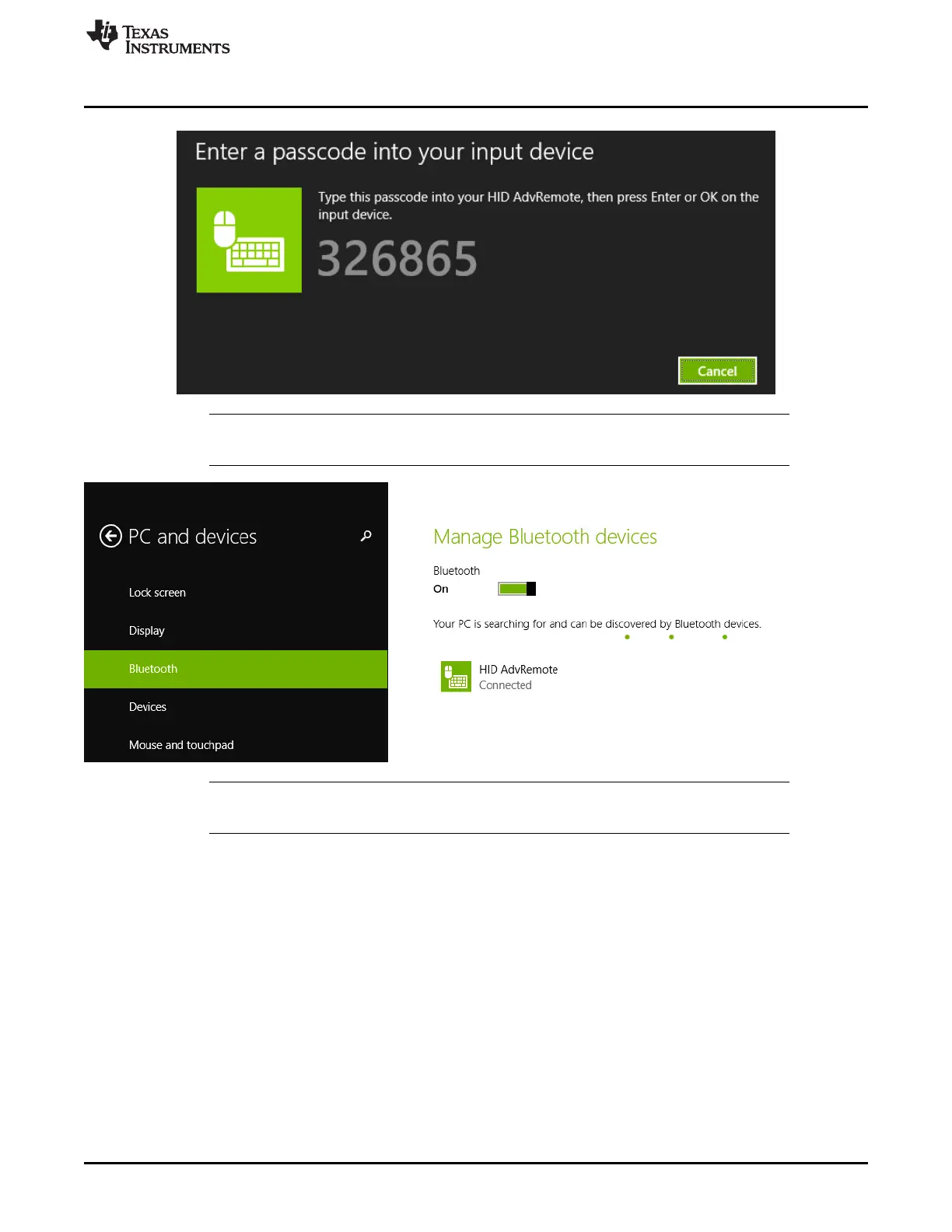www.ti.com
Remove Device
NOTE: The PC and remote will start the pairing process. When finished, the remote appears as a
connected device in the device list.
NOTE: The remote stops advertising after 30 seconds. If the remote does not show up in the list,
press any button to begin advertising again.
4.2 Remove Device
To remove the remote from Windows and to delete the bond data, do the following:
1. Click the device.
2. Click Remove device
15
SWRU343A–April 2013–Revised June 2015 Connecting the Advanced Remote Control to Windows 8
Submit Documentation Feedback
Copyright © 2013–2015, Texas Instruments Incorporated