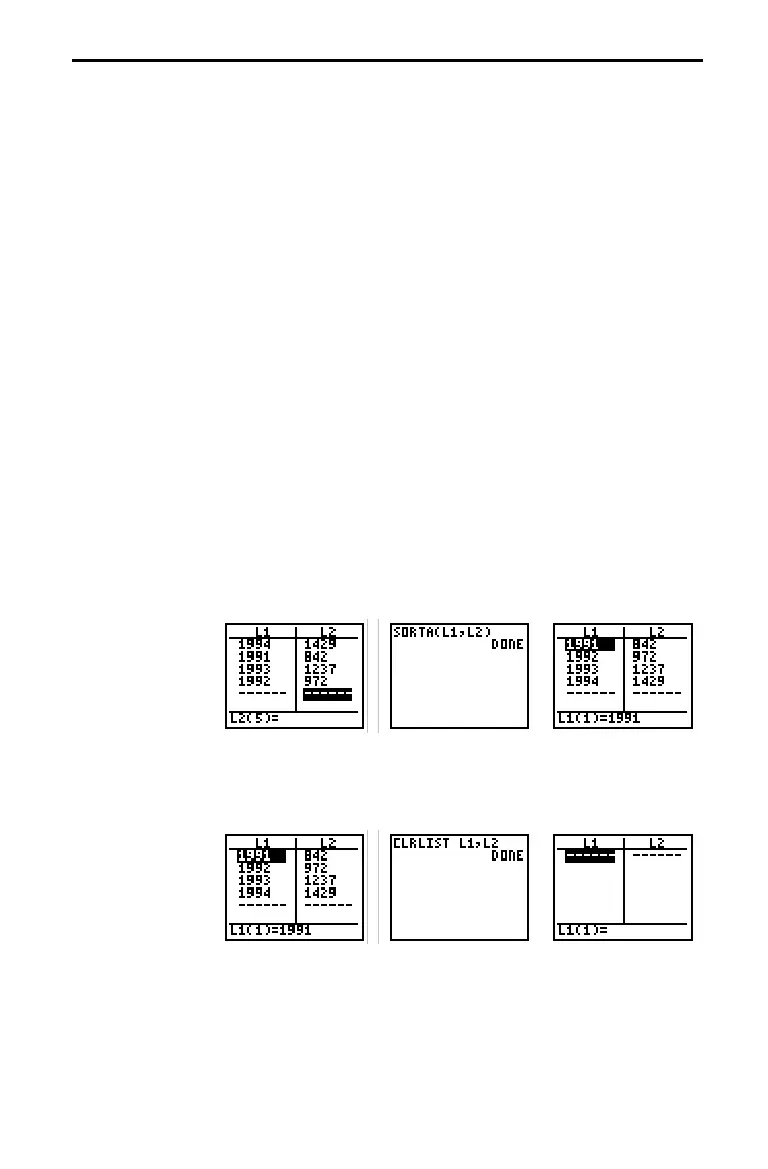Statistics 9-13
Items 2 through 4 on the STAT EDIT menu
SORTA(, SORTD(, and CLRLIST
let
you sort or clear list data. Pressing
A
displays these instructions, and
selecting an item copies the name of the instruction to the Home screen. Note
that SORTA( and SORTD( are the same as SORTA( and SORTD( on the LIST OPS
menu (Chapter 8).
SORTA(
(sort ascending,
STAT EDIT
, item 2) and
SORTA(
(sort descending,
STAT EDIT
, item 3) have two uses.
¦
With one list name, they sort the elements of an existing
list and update the list in memory.
¦
With two to six list names, they sort the first list and then
sort the remaining lists as dependent lists, placing their
elements in the same order as their corresponding
elements in the first list. This lets you sort two-variable
data on X and keep the data pairs together.
All of the lists to be sorted must be the same length. The
sorted lists are updated in memory.
Note: You can reference a specific list only once in these
instructions.
SORTA(
listname
)
SORTA(
keylistname
,
dependlistA
,
dependlistB
,
. . .
)
SORTD(
listname
)
SORTD(
keylistname
,
dependlistA
,
dependlistB
,
. . .
)
CLRLIST
(clear list,
STAT EDIT
, item 4) clears (deletes) the
elements of one or more lists.
CLRLIST
listnameA
,
listnameB
,
. . .
Sorting and Clearing Lists
SORTA(
SORTD(
CLRLIST
