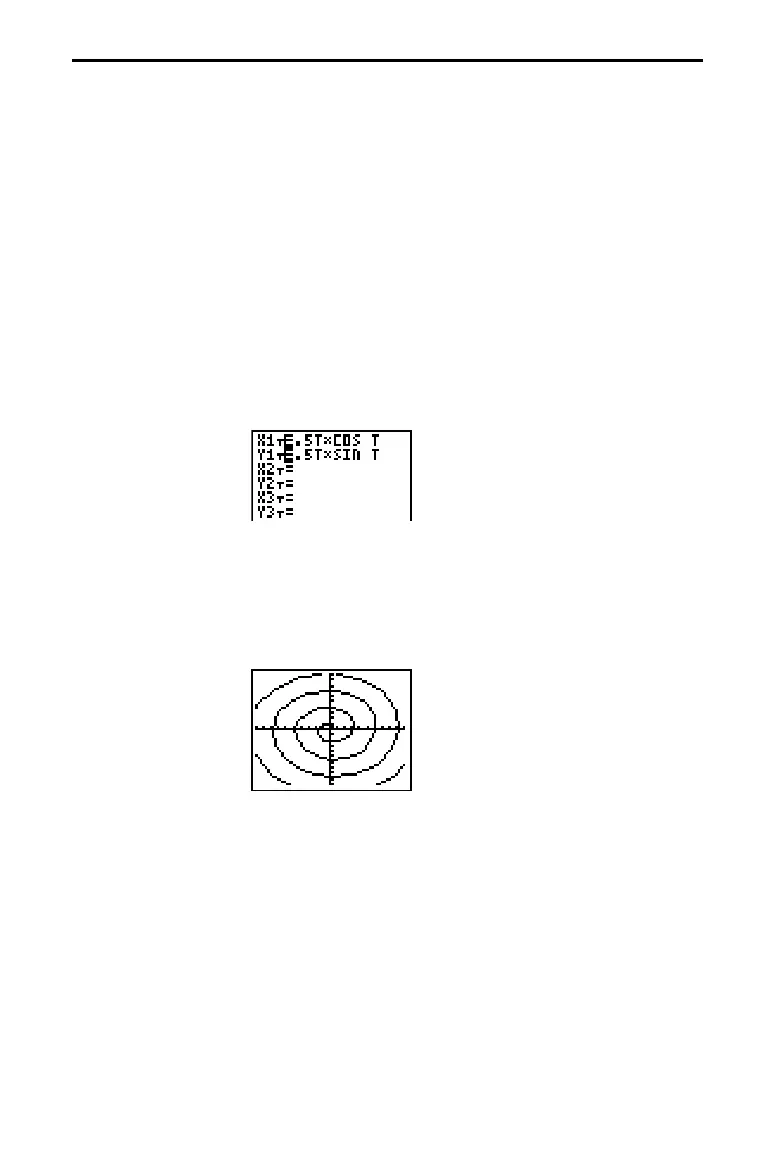Applications 11-15
The parametric graphing feature of the TI
.
80 can be used to graph polar
equations. Graph the Spiral of Archimedes, the name given to the curve defined
by the polar equation r=a
q
.
A polar equation r=f(
q
) can be graphed by applying the
conversion formulas, x=f(
q
) cos(
q
)
and y=f(
q
) sin(
q
). Thus,
the Spiral of Archimedes can be expressed parametrically as:
x = .5
q
cos(
q
)
y = .5
q
sin(
q
)
Follow this procedure to solve the problem.
1. Select
PARAM
mode. Choose the defaults for the other
mode settings.
2. Enter the expressions to define the parametric equation in
terms of T.
3. Set the Window variables to the following values.
Tmin=0 Xmin=
L
10 Ymin=
L
10
Tmax=25 Xmax=10 Ymax=10
Tstep=
π
8 Xscl=1 Yscl=1
4. Press
,
to display the Spiral of Archimedes.
Graphing a Polar Equation
Problem
Procedure