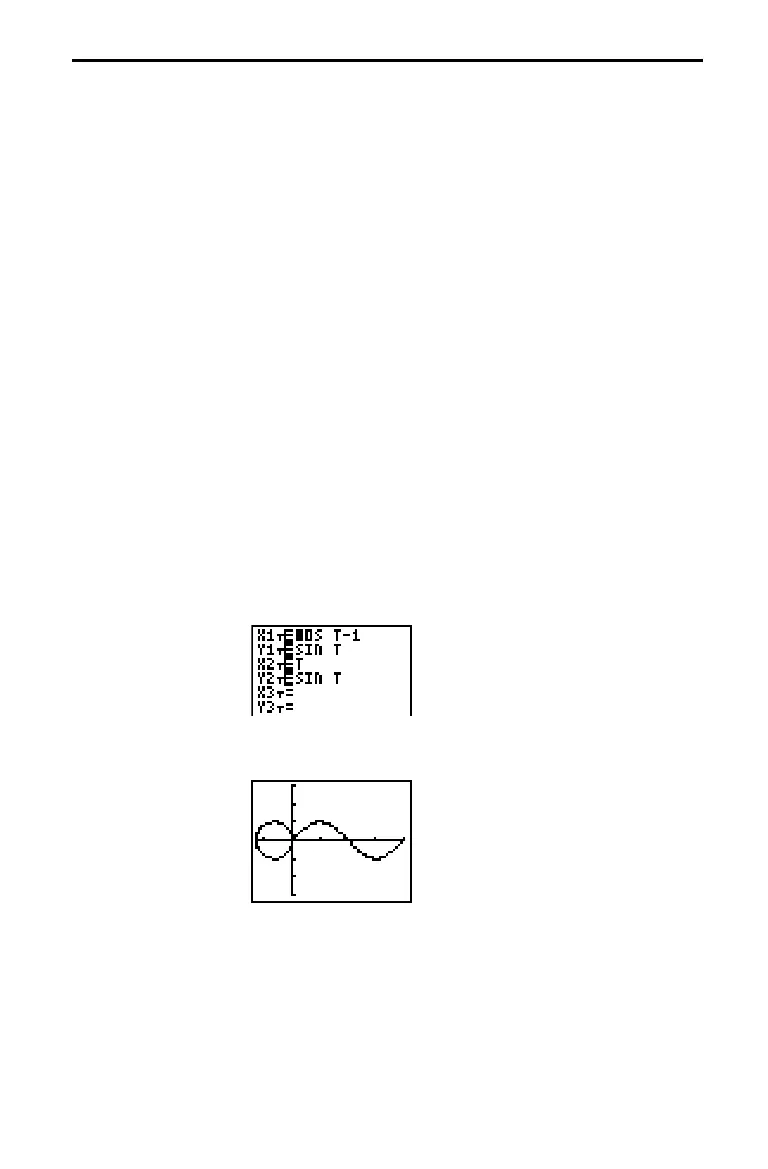Applications 11-3
You can use the parametric graphing feature of the TI
.
80 to show the
relationship between the unit circle and any trigonometric curve.
Graph the unit circle and the sine curve to demonstrate
graphically the relationship between them.
Any function that can be plotted in function graphing can be
plotted in parametric graphing by defining the X component
as T and the Y component as F(T).
Following this procedure to solve the problem.
1. Press
3
and select
RADIAN
,
PARAM
, and
SIMUL
.
2. Press
)
and set the Window variables.
TMIN = 0 XMIN =
.
2 YMIN =
.
3
TMAX = 2
p
XMAX = 2
p
YMAX = 3
TSTEP = .1 XSCL =
pà
2 YSCL = 1
3. Press
(
and enter the expressions to define the unit
circle centered at (
L
1,0).
X1
î
T=COS T
ì
1Y1
î
=SIN T
Enter the expressions to define the sine curve.
X2
î
=T Y2
î
=SIN T
Turn off all other functions.
4. Press
,
to see the
SIN
function “unwrap” from the
unit circle.
Note: The “unwrapping” can be generalized. Replace
SIN T
in
Y2
î
with any other trig function to “unwrap” that function.
The Unit Circle and Trigonometric Curves
Problem
Procedure